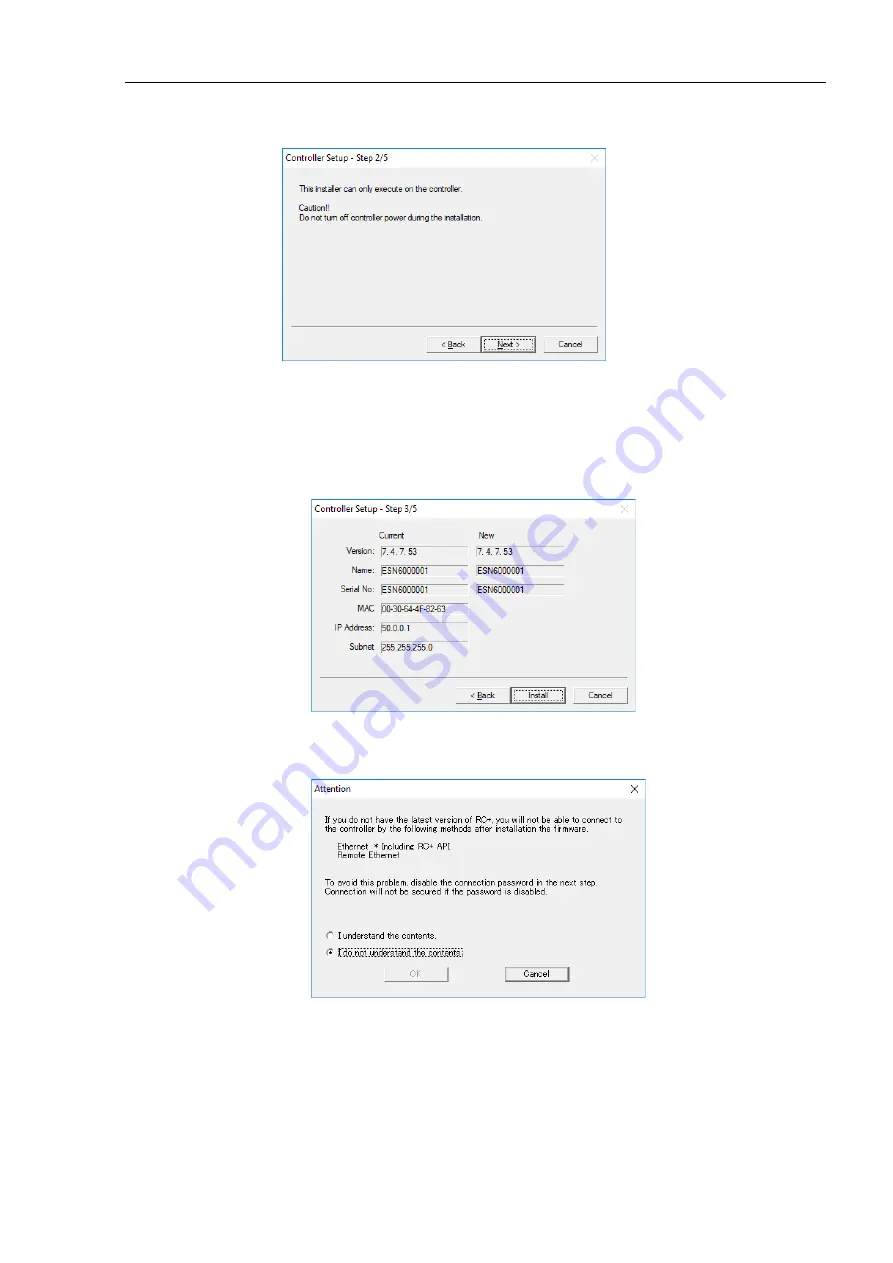
Installation 4. First Step
RC700-D Rev.2
59
(4)
Step 2 window is displayed.
Click the <Next> button.
(5)
Step 3 window is displayed.
(5)-1 When the steps to confirm whether to continue the firmware update is not
executed:
Step 3 window is displayed.
Follow the instructions on the window and install the firmware.
(5)-2 When the steps to confirm whether to continue the firmware update is executed:
The following window is displayed.
When the <I understand the contents> button is selected, the <OK> button will be
enabled.
When the <OK> button is clicked, Step3 window is displayed. Go to the step (6).
When the <Cancel> button is clicked, Step3 window is displayed. The [Disable
connection password] checkbox and the <Install> button will be grayed out and
cannot be selected.
Содержание RC700-D
Страница 1: ...Control Unit RC700 D Original instructions Rev 2 EM221C5146F ROBOT CONTROLLER RC700 D Manual ...
Страница 2: ...ROBOT CONTROLLER RC700 D Manual Rev 2 ...
Страница 8: ...vi RC700 D Rev 2 ...
Страница 16: ...Table of Contents xiv RC700 D Rev 2 ...
Страница 18: ......
Страница 80: ...Installation 5 Second Step 64 RC700 D Rev 2 ...
Страница 82: ......
Страница 87: ...Functions 1 Specifications RC700 D Rev 2 71 1 3 Outer Dimensions Unit mm ...
Страница 182: ...Functions 14 Option Slots 166 RC700 D Rev 2 14 8 6 Circuit Overview EUROMAP67 Board EUROMAP67 Board System diagram ...
Страница 190: ......
Страница 202: ...Regular Inspection 3 Alarm 186 RC700 D Rev 2 ...
Страница 203: ...187 Appendix ...
Страница 204: ......






























