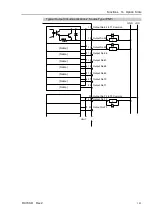Functions 14. Option Slots
RC700-D Rev.2
149
14.4 RS-232C Board
14.4.1 About the RS-232C Board
One standard RS-232C port is not available with the Controller.
You need to mount the RS-232C board in the Option Slot to communicate with external equipment using two or more
port RS-232C.
The RS-232C board accepts two ports expansion per board. A maximum of two boards/four ports expansion is
available for RS-232C board.
When using the Force Sensor I/F board, a maximum of one board/two ports expansion is
available for RS-232C board.
Port Number
Port numbers are assigned as follows.
Port No.
Supported hardware
#2, #3
First RS-232C board
#4, #5
Second RS-232C board
14.4.2 Board Setup (RS-232C)
Board Appearance
Switch and Jumper Configuration
CN1
CN5
(#2 or #4)
CN4
(#3 or #5)
JMP1
DSW2
DSW1
CN3
Set DSW1, DSW2 and JMP1.
CN3 is all open.
1
st
board
2
nd
board
SW1
SW2
SW3
SW4
DS
W
1
SW1
SW2
SW3
SW4
SW5
SW6
SW7
SW8
DS
W
2
IRQ5
IRQ7
IRQ10
IRQ11
IRQ15
JMP
1
JP1
JP2
JP3
JP4
JP5
CN3
1 2
9 10
CN3
1 2
9 10
SW1
SW2
SW3
SW4
DS
W
2
SW1
SW2
SW3
SW4
SW5
SW6
SW7
SW8
DS
W
1
IRQ5
IRQ7
IRQ10
IRQ11
IRQ15
JMP
1
JP1
JP2
JP3
JP4
JP5
Содержание RC700-D
Страница 1: ...Control Unit RC700 D Original instructions Rev 2 EM221C5146F ROBOT CONTROLLER RC700 D Manual ...
Страница 2: ...ROBOT CONTROLLER RC700 D Manual Rev 2 ...
Страница 8: ...vi RC700 D Rev 2 ...
Страница 16: ...Table of Contents xiv RC700 D Rev 2 ...
Страница 18: ......
Страница 80: ...Installation 5 Second Step 64 RC700 D Rev 2 ...
Страница 82: ......
Страница 87: ...Functions 1 Specifications RC700 D Rev 2 71 1 3 Outer Dimensions Unit mm ...
Страница 182: ...Functions 14 Option Slots 166 RC700 D Rev 2 14 8 6 Circuit Overview EUROMAP67 Board EUROMAP67 Board System diagram ...
Страница 190: ......
Страница 202: ...Regular Inspection 3 Alarm 186 RC700 D Rev 2 ...
Страница 203: ...187 Appendix ...
Страница 204: ......