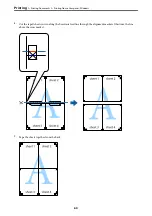Related Information
&
“Available Paper and Capacities” on page 302
&
“List of Paper Type” on page 32
&
“Menu Options for Print Settings” on page 74
Menu Options for the Printer Driver
Open the print window in an application, select the printer, and then access the printer driver window.
Note:
Menus vary depending on the option you selected.
Menu Options for Layout
Pages per Sheet:
Select the number of pages to be printed on one sheet.
Layout Direction:
Specify the order in which the pages will be printed.
Border:
Prints a border around the pages.
Reverse page orientation:
Rotates pages 180 degrees before printing. Select this item when printing on paper such as envelopes
that are loaded in fixed direction in the printer.
Flip horizontally:
Inverts an image to print as it would appear in a mirror.
Menu Options for Color Matching
ColorSync/EPSON Color Controls:
Select the method for color adjustment. These options adjusts colors between the printer and the
computer display to minimize the difference in color.
Menu Options for Paper Handling
Collate pages:
Prints multi-page documents collated in order and sorted into sets.
Pages to Print:
Select to print only odd pages or even pages.
Page Order:
Select to print from the top or the last page.
>
>
Printing from a Computer - Mac OS
73
Содержание EcoTank Pro ET-16680 Series
Страница 1: ...User s Guide Printing Copying Scanning Faxing Maintaining the Printer Solving Problems NPD6681 01 EN ...
Страница 17: ...Part Names and Functions Front 18 Inside 20 Rear 21 ...
Страница 30: ...Loading Paper Paper Handling Precautions 31 Paper Size and Type Settings 31 Loading Paper 32 ...
Страница 91: ...Copying Available Copying Methods 92 Basic Menu Options for Copying 97 Advanced Menu Options for Copying 98 ...
Страница 393: ...3 Click Edit Administrator Information Settings to Use the Printer Setting a Shared Network Folder 393 ...
Страница 479: ...Where to Get Help Technical Support Web Site 480 Contacting Epson Support 480 ...