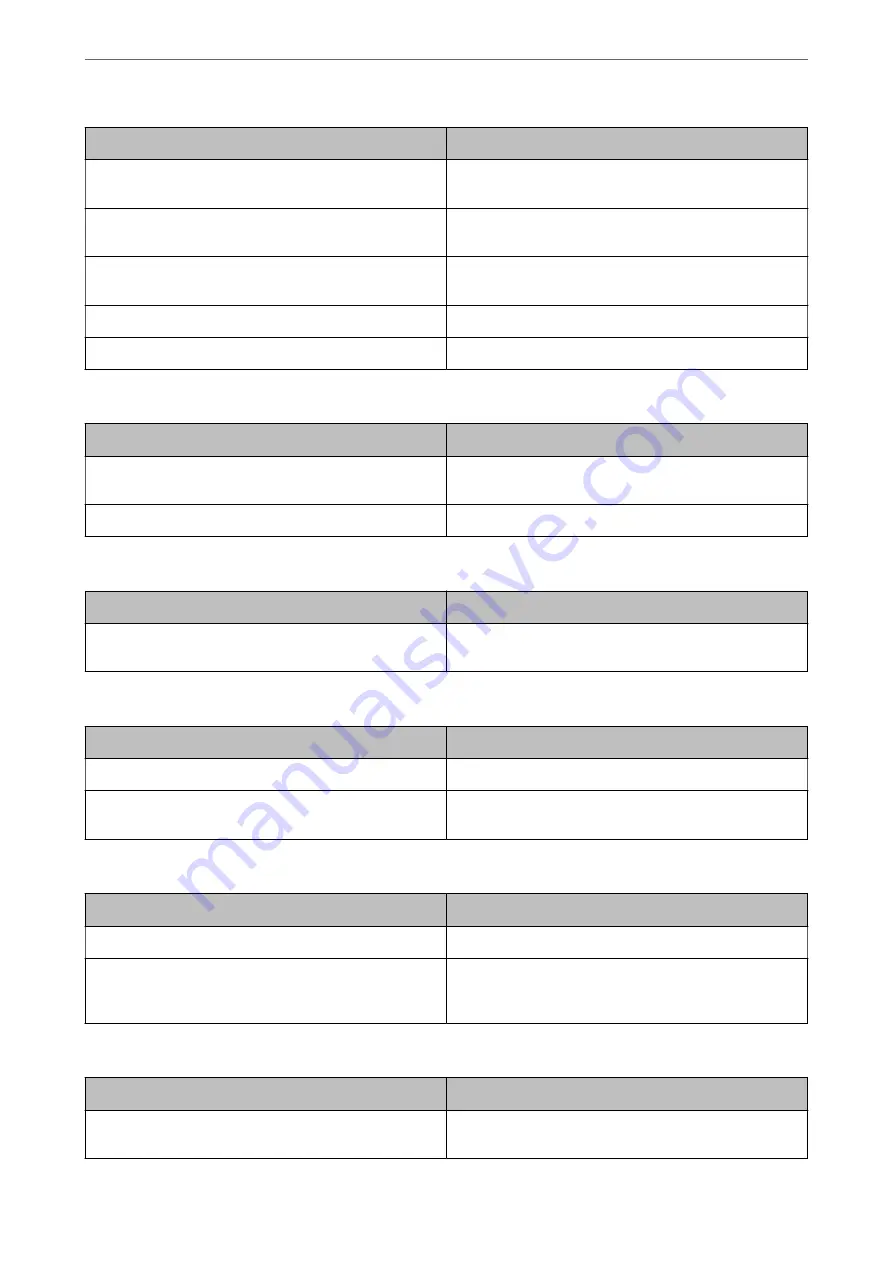
Items
Setting value and Description
Enable WSD
Select this to enable adding devices using WSD, and print
and scan from the WSD port.
Printing Timeout (sec)
Enter the communication timeout value for WSD printing
between 3 to 3,600 seconds.
Scanning Timeout (sec)
Enter the communication timeout value for WSD scanning
between 3 to 3,600 seconds.
Device Name
Displays the WSD device name.
Location
Displays the WSD location name.
LLTD Settings
Items
Setting value and Description
Enable LLTD
Select this to enable LLTD. The printer is displayed in the
Windows network map.
Device Name
Displays the LLTD device name.
LLMNR Settings
Items
Setting value and Description
Enable LLMNR
Select this to enable LLMNR. You can use name resolution
without NetBIOS even if you cannot use DNS.
LPR Settings
Items
Setting value and Description
Allow LPR Port Printing
Select to allow printing from the LPR port.
Printing Timeout (sec)
Enter the timeout value for LPR printing between 0 to 3,600
seconds. If you do not want to timeout, enter 0.
RAW(Port9100) Settings
Items
Setting value and Description
Allow RAW(Port9100) Printing
Select to allow printing from the RAW port (Port 9100).
Printing Timeout (sec)
Enter the timeout value for RAW (Port 9100) printing be-
tween 0 to 3,600 seconds. If you do not want to timeout, en-
ter 0.
IPP Settings
Items
Setting value and Description
Enable IPP
Select to enable IPP communication. Only printers that sup-
port IPP are displayed.
>
>
448
Содержание EcoTank Pro ET-16680 Series
Страница 1: ...User s Guide Printing Copying Scanning Faxing Maintaining the Printer Solving Problems NPD6681 01 EN ...
Страница 17: ...Part Names and Functions Front 18 Inside 20 Rear 21 ...
Страница 30: ...Loading Paper Paper Handling Precautions 31 Paper Size and Type Settings 31 Loading Paper 32 ...
Страница 91: ...Copying Available Copying Methods 92 Basic Menu Options for Copying 97 Advanced Menu Options for Copying 98 ...
Страница 393: ...3 Click Edit Administrator Information Settings to Use the Printer Setting a Shared Network Folder 393 ...
Страница 479: ...Where to Get Help Technical Support Web Site 480 Contacting Epson Support 480 ...






























