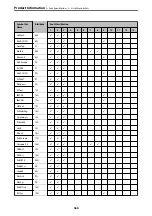Sender
(Client)
Use
Destination
(Server)
Protocol
Port
Number
Client
computer
Discover the printer from an
application such as EpsonNet Config,
printer driver, and scanner driver.
Printer
ENPC (UDP)
3289
Collect and set up the MIB information
from an application such as EpsonNet
Config, printer driver, and scanner
driver.
Printer
SNMP (UDP)
161
Forwarding LPR data
Printer
LPR (TCP)
515
Forwarding RAW data
Printer
RAW (Port9100) (TCP)
9100
Forwarding AirPrint (IPP/IPPS printing)
data
Printer
IPP/IPPS (TCP)
631
Searching WSD printer
Printer
WS-Discovery (UDP)
3702
Forwarding the scan data from Epson
ScanSmart
Printer
Network Scan (TCP)
1865
Collecting the job information when
push scanning from Epson ScanSmart
Printer
Network Push Scan
2968
Interface Specifications
For Computer
Hi-Speed USB
*
For External USB Device
Hi-Speed USB
*
USB 3.0 cables are not supported.
Fax Specifications
Fax Type
Walk-up black-and-white and color fax capability (ITU-T Super Group 3)
Supported Lines
Standard analogue telephone lines, PBX (Private Branch Exchange) telephone
systems
Speed
Up to 33.6 kbps
Resolution
Monochrome
❏
Standard: 8 pel/mm×3.85 line/mm (203 pel/in.×98 line/in.)
❏
Fine: 8 pel/mm×7.7 line/mm (203 pel/in.×196 line/in.)
❏
Super Fine: 8 pel/mm×15.4 line/mm (203 pel/in.×392 line/in.)
❏
Ultra Fine: 16 pel/mm×15.4 line/mm (406 pel/in.×392 line/in.)
Color
200×200 dpi
Page Memory
Up to 550 pages (when received ITU-T No.1 chart in monochrome draft mode)
>
>
348
Содержание EcoTank Pro ET-16680 Series
Страница 1: ...User s Guide Printing Copying Scanning Faxing Maintaining the Printer Solving Problems NPD6681 01 EN ...
Страница 17: ...Part Names and Functions Front 18 Inside 20 Rear 21 ...
Страница 30: ...Loading Paper Paper Handling Precautions 31 Paper Size and Type Settings 31 Loading Paper 32 ...
Страница 91: ...Copying Available Copying Methods 92 Basic Menu Options for Copying 97 Advanced Menu Options for Copying 98 ...
Страница 393: ...3 Click Edit Administrator Information Settings to Use the Printer Setting a Shared Network Folder 393 ...
Страница 479: ...Where to Get Help Technical Support Web Site 480 Contacting Epson Support 480 ...