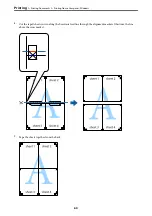Printing Clear Bar Codes
You can print a bar code clearly and make it easy to scan. Only enable this feature if the bar code you printed
cannot be scanned.
You can use this feature under the following conditions.
❏
Paper Type: Plain paper, Letterhead, Recycled, Color, Preprinted, High Quality Plain Paper, Thick paper, Epson
Photo Quality Ink Jet, Epson Matte, or Envelope
❏
Quality:
Standard
1.
On the printer driver's
Maintenance
tab, click
Extended Settings
, and then select
Barcode mode
.
2.
Set the other items on the
Main
and
More Options
tabs as necessary, and then click
OK
.
3.
Click
.
Note:
Deblurring may not always be possible depending on the circumstances.
Related Information
&
&
“Printing Using Easy Settings” on page 43
Printing a Document Using the PostScript Printer Driver (Windows)
A PostScript Printer Driver is a driver that outputs printing commands to a printer using a PostScript Page
Description Language.
1.
Open the file you want to print.
Load paper in the printer if it has not already been loaded.
2.
Select
or
Print Setup
from the
File
menu
3.
Select your printer.
>
>
Printing a Document Using the PostScript Printer Driver (Windows)
67
Содержание EcoTank Pro ET-16680 Series
Страница 1: ...User s Guide Printing Copying Scanning Faxing Maintaining the Printer Solving Problems NPD6681 01 EN ...
Страница 17: ...Part Names and Functions Front 18 Inside 20 Rear 21 ...
Страница 30: ...Loading Paper Paper Handling Precautions 31 Paper Size and Type Settings 31 Loading Paper 32 ...
Страница 91: ...Copying Available Copying Methods 92 Basic Menu Options for Copying 97 Advanced Menu Options for Copying 98 ...
Страница 393: ...3 Click Edit Administrator Information Settings to Use the Printer Setting a Shared Network Folder 393 ...
Страница 479: ...Where to Get Help Technical Support Web Site 480 Contacting Epson Support 480 ...