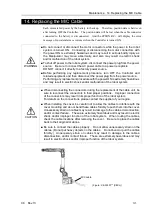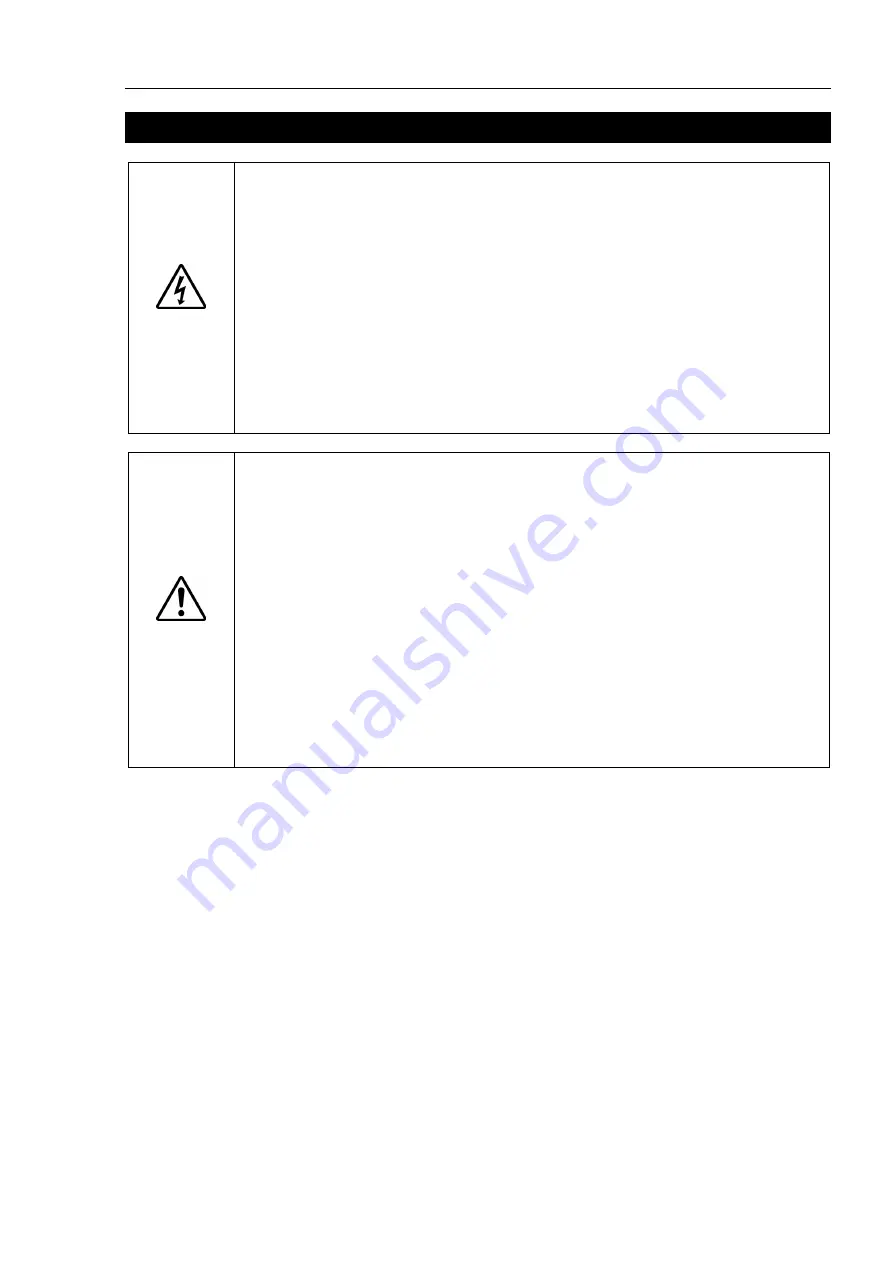
Maintenance 11. Replacing the Battery Unit
C8 Rev.13
301
11. Replacing the Battery Unit
WARNING
■
Do not connect or disconnect the motor connectors while the power to the robot
system is turned ON. Connecting or disconnecting the motor connectors with
the power ON is extremely hazardous and may result in serious bodily injury as
the Manipulator may move abnormally, and also may result in electric shock
and/or malfunction of the robot system.
■
To shut off power to the robot system, disconnect the power plug from the power
source. Be sure to connect the AC power cable to a power receptacle.
DO NOT connect it directly to a factory power source.
■
Before performing any replacement procedure, turn OFF the Controller and
related equipment, and then disconnect the power plug from the power source.
Performing any replacement procedure with the power ON is extremely hazardous
and may result in electric shock and/or malfunction of the robot system.
WARNING
■
Take meticulous care when handling the lithium battery. Improper handling of
the lithium battery as mentioned below is extremely hazardous and may result in
heat generation, leakage, explosion, or inflammation.
It also may cause serious safety problems.
<Improper Handling>
Attempting to charge
Disassembling
Connecting batteries improperly
Exposing to fire
Forcing discharge
Deforming by pressure
Short-circuit (Polarity; Positive/Negative)
Heating (85 °C or more)
Soldering the terminal of the lithium battery
directly
■
When disposing the battery, consult with the professional disposal services or
comply with the local regulation. Make sure that the battery terminal is insulated,
even for a used buttery. If the terminal contacts with the other metals, it may short
and result in heat generation, leakage, explosion, or inflammation.
In case of the low lithium battery power, the error to warn the voltage reduction occurs at
the Controller startup (the software startup). All position data will be lost and you will
need to calibrate all joints.
The life span of the lithium battery varies depending on the energizing hours and
installation environment of the Controller. It is about 3 years as a rough guide (when the
Controller is connected to power for 8 hours a day). When the Controller is not
connected to power, the battery consumption will significantly increase compared to when
the Controller is energized. If warnings of voltage reduction occur, replace the lithium
metal battery even if it has not reached the above product life.
For the EPSON RC+ 7.0 Ver. 7.2.x or later (firmware Ver.7.2.x.x or later), the
recommended replacement time for the battery can be checked in the [Maintenance] dialog
box of the EPSON RC+ 7.0.
For details, refer to the following manual.
Robot Controller RC700 / RC700-A Maintenance 6. Alarm
NOTE
Содержание C8 Series
Страница 1: ...Rev 13 EM208R4413F 6 Axis Robots C8 series MANIPULATOR MANUAL ...
Страница 2: ...Manipulator manual C8 series Rev 13 ...
Страница 8: ...vi C8 Rev 13 ...
Страница 14: ...Table of Contents xii C8 Rev 13 ...
Страница 16: ......
Страница 31: ...Setup Operation 2 Specifications C8 Rev 13 17 2 4 Outer Dimensions Unit mm 2 4 1 C8 A701 C8 ...
Страница 32: ...Setup Operation 2 Specifications 18 C8 Rev 13 2 4 2 C8 A901 C8L ...
Страница 33: ...Setup Operation 2 Specifications C8 Rev 13 19 2 4 3 C8 A1401 C8XL ...
Страница 49: ...Setup Operation 3 Environment and Installation C8 Rev 13 35 C8 A901 C8L ...
Страница 97: ...Maintenance This volume contains maintenance procedures with safety precautions for C8 series Manipulators ...
Страница 98: ......
Страница 183: ...Maintenance 4 Cable Unit C8 Rev 13 169 4 2 Connector Pin Assignment 4 2 1 Signal Cable ...
Страница 184: ...Maintenance 4 Cable Unit 170 C8 Rev 13 ...
Страница 185: ...Maintenance 4 Cable Unit C8 Rev 13 171 ...
Страница 186: ...Maintenance 4 Cable Unit 172 C8 Rev 13 4 2 2 Power Cable C8 A701 C8 C8 A901 C8L ...
Страница 187: ...Maintenance 4 Cable Unit C8 Rev 13 173 C8 A1401 C8XL ...
Страница 188: ...Maintenance 4 Cable Unit 174 C8 Rev 13 C8 A701 C8 C8 A901 C8L C8 A1401 C8XL ...