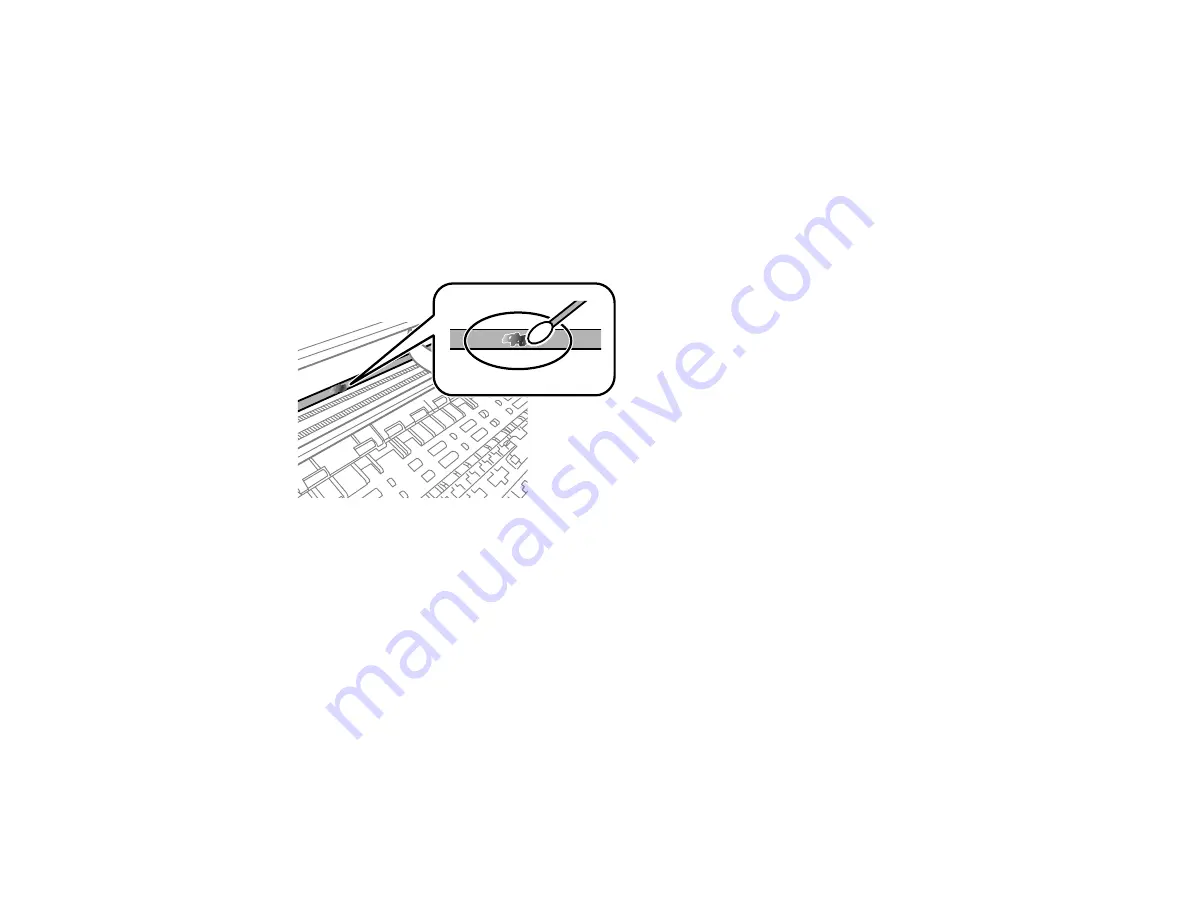
242
1
Translucent film
2
Print head rail (do not touch)
Caution:
Do not touch the flat white cable or the print head rail; otherwise, you may not be able to
print. Do not wipe off the grease on the rail.
6.
Moisten a cotton swab with the water and detergent mixture and squeeze out any excess moisture.
Use it to lightly wipe ink off the translucent film. Be careful not to touch the ink that has adhered
inside the printer.
Caution:
Do not press too hard on the film or you may dislocate the anchor springs and damage the
product.
7.
Use a new, dry cotton swab to dry the translucent film. To prevent the smear from spreading,
frequently replace the cotton swab with a new one. Do not leave any cotton fibers on the film.
8.
Repeat steps 6 and 7 as necessary to clean all ink smears.
Содержание C11CK60201
Страница 1: ...WF 2960 User s Guide ...
Страница 2: ......
Страница 13: ...13 WF 2960 User s Guide Welcome to the WF 2960 User s Guide For a printable PDF copy of this guide click here ...
Страница 17: ...17 Product Parts Inside 1 Document cover 2 Scanner glass 3 Control panel 4 Front cover ...
Страница 52: ...52 Parent topic Changing or Updating Network Connections Related references Status Icon Information ...
Страница 109: ...109 10 Select the Layout tab 11 Select the orientation of your document as the Orientation setting ...
Страница 134: ...134 You see an Epson Scan 2 window like this ...
Страница 136: ...136 You see an Epson Scan 2 window like this ...
Страница 150: ...150 You see a screen like this 2 Click the Save Settings tab ...
Страница 155: ...155 You see this window ...
Страница 267: ...267 2 Squeeze the tabs and remove the rear cover 3 Carefully remove any jammed paper from inside the product ...
Страница 269: ...269 3 Open the ADF cover 4 Carefully remove any jammed pages from beneath the ADF ...
















































