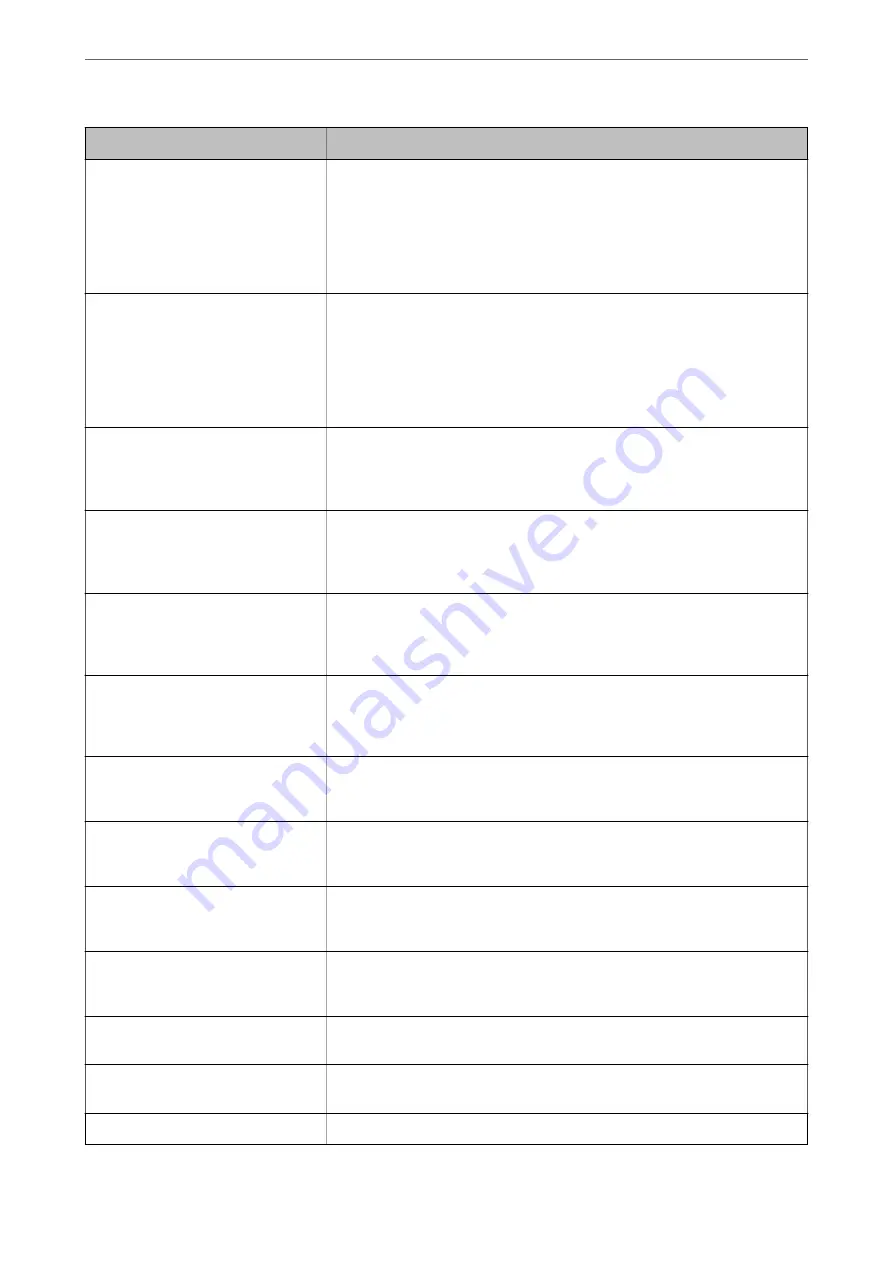
Messages
Cause
SMTP server communication error.
Check the following. - Network
Settings
This message appears when
❏
The printer is not connected to a network
❏
SMTP server is down
❏
Network connection is disconnected while communicating
❏
Received incomplete data
POP3 server communication error.
Check the following. - Network
Settings
This message appears when
❏
The printer is not connected to a network
❏
POP3 server is down
❏
Network connection is disconnected while communicating
❏
Received incomplete data
An error occurred while connecting to
SMTP server. Check the followings. -
SMTP Server Address - DNS Server
This message appears when
❏
Connecting to a DNS server failed
❏
Name resolution for an SMTP server failed
An error occurred while connecting to
POP3 server. Check the followings. -
POP3 Server Address - DNS Server
This message appears when
❏
Connecting to a DNS server failed
❏
Name resolution for an POP3 server failed
SMTP server authentication error.
Check the followings. - Authentication
Method - Authenticated Account -
Authenticated Password
This message appears when SMTP server authentication failed.
POP3 server authentication error.
Check the followings. - Authentication
Method - Authenticated Account -
Authenticated Password
This message appears when POP3 server authentication failed.
Unsupported communication method.
Check the followings. - SMTP Server
Address - SMTP Server Port Number
This message appears when you try to communicate with unsupported protocols.
Connection to SMTP server failed.
Change Secure Connection to None.
This message appears when an SMTP mismatch occurs between a server and a
client, or when the server does not support SMTP secure connection (SSL
connection).
Connection to SMTP server failed.
Change Secure Connection to SSL/TLS.
This message appears when an SMTP mismatch occurs between a server and a
client, or when the server requests to use an SSL/TLS connection for an SMTP
secure connection.
Connection to SMTP server failed.
Change Secure Connection to
STARTTLS.
This message appears when an SMTP mismatch occurs between a server and a
client, or when the server requests to use an STARTTLS connection for an SMTP
secure connection.
The connection is untrusted. Check the
following. - Date and Time
This message appears when the printer’s date and time setting is incorrect or the
certificate has expired.
The connection is untrusted. Check the
following. - CA Certificate
This message appears when the printer does not have a root certificate
corresponding to the server or a CA Certificate has not been imported.
The connection is not secured.
This message appears when the obtained certificate is damaged.
>
>
311
Содержание C11CH68401
Страница 1: ...User s Guide Printing Copying Scanning Faxing Maintaining the Printer Solving Problems NPD6169 00 EN ...
Страница 17: ...Part Names and Functions Front 18 Inside 20 Rear 21 ...
Страница 29: ...Loading Paper Paper Handling Precautions 30 Paper Size and Type Settings 30 Loading Paper 31 ...
Страница 34: ...Placing Originals Placing Originals 35 Originals that are not Supported by the ADF 36 ...
Страница 76: ...Copying Available Copying Methods 77 Basic Menu Options for Copying 82 Advanced Menu Options for Copying 82 ...
Страница 325: ...3 Click Edit Administrator Information Settings to Use the Printer Setting a Shared Network Folder 325 ...
Страница 369: ...Where to Get Help Technical Support Web Site 370 Contacting Epson Support 370 ...
















































