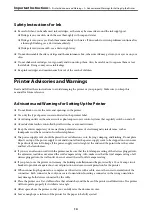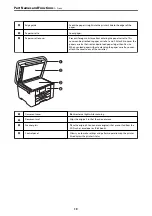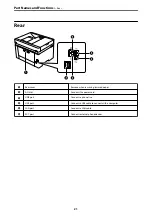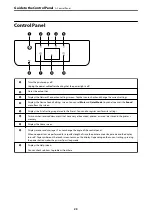B
Edge guide
Feeds the paper straight into the printer. Slide to the edges of the
paper.
C
Paper cassette
Loads paper.
D
Paper cassette cover
Prevents foreign substance from entering the paper cassette. This
cover can be attached to paper cassette 1 and 2. Attach it to cover the
paper cassette that is extended to load paper larger than A4-size.
When you load paper without extending the paper cassette, you can
attach the cover to any of the cassettes.
A
Document cover
Blocks external light while scanning.
B
Document mat
Grips the originals so that they do not move.
C
Scanner glass
Place the originals. You can place originals that are not fed from the
ADF such as envelopes or thick books.
D
Control panel
Allows you to make settings and perform operations on the printer.
Also displays the printer’s status.
>
19
Содержание C11CH68401
Страница 1: ...User s Guide Printing Copying Scanning Faxing Maintaining the Printer Solving Problems NPD6169 00 EN ...
Страница 17: ...Part Names and Functions Front 18 Inside 20 Rear 21 ...
Страница 29: ...Loading Paper Paper Handling Precautions 30 Paper Size and Type Settings 30 Loading Paper 31 ...
Страница 34: ...Placing Originals Placing Originals 35 Originals that are not Supported by the ADF 36 ...
Страница 76: ...Copying Available Copying Methods 77 Basic Menu Options for Copying 82 Advanced Menu Options for Copying 82 ...
Страница 325: ...3 Click Edit Administrator Information Settings to Use the Printer Setting a Shared Network Folder 325 ...
Страница 369: ...Where to Get Help Technical Support Web Site 370 Contacting Epson Support 370 ...