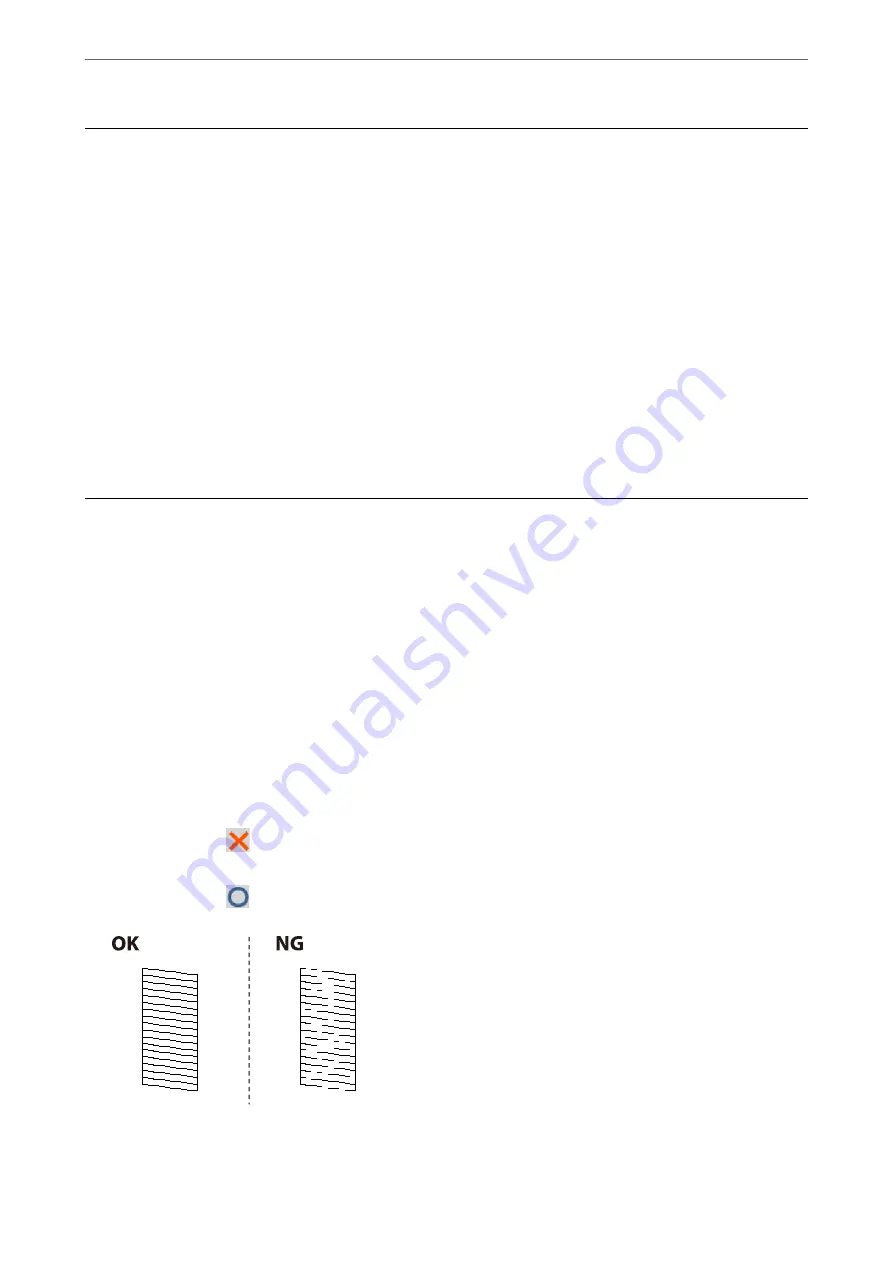
Checking the Status of Consumables
You can check the approximate ink levels and the approximate service life of the maintenance box from the
printer's control panel. Select Settings > Supply Status.
Note:
❏
You can also check the approximate ink levels and the approximate service life of the maintenance box from the status
monitor on the printer driver. See the related information link below for details.
❏
You can continue printing while the ink low message is displayed. Replace the ink cartridges when required.
Related Information
&
&
“Guide to Mac OS Printer Driver” on page 262
&
“It is Time to Replace the Ink Cartridges” on page 197
&
“It is Time to Replace the Maintenance Box” on page 203
Improving Print, Copy, Scan, and Fax Quality
Adjusting the Print Quality
If you notice a misaligned vertical lines, blurred images, or horizontal banding, adjust the print quality.
1.
Select
Maintenance
on the printer's control panel.
2.
Select
Print Quality Adjustment
.
3.
Follow the on-screen instructions to load paper and print the nozzle check pattern.
4.
Examine the printed pattern.
❏
If there are broken lines or missing segments as shown in the "NG" pattern, the print head nozzles may be
clogged. Select
to clean the print head.
❏
If you cannot see any broken lines or missing segments as in the following "OK" pattern, the nozzles are not
clogged. Select
to proceed to the next adjustment.
>
Improving Print, Copy, Scan, and Fax Quality
>
123
Содержание C11CH68401
Страница 1: ...User s Guide Printing Copying Scanning Faxing Maintaining the Printer Solving Problems NPD6169 00 EN ...
Страница 17: ...Part Names and Functions Front 18 Inside 20 Rear 21 ...
Страница 29: ...Loading Paper Paper Handling Precautions 30 Paper Size and Type Settings 30 Loading Paper 31 ...
Страница 34: ...Placing Originals Placing Originals 35 Originals that are not Supported by the ADF 36 ...
Страница 76: ...Copying Available Copying Methods 77 Basic Menu Options for Copying 82 Advanced Menu Options for Copying 82 ...
Страница 325: ...3 Click Edit Administrator Information Settings to Use the Printer Setting a Shared Network Folder 325 ...
Страница 369: ...Where to Get Help Technical Support Web Site 370 Contacting Epson Support 370 ...






























