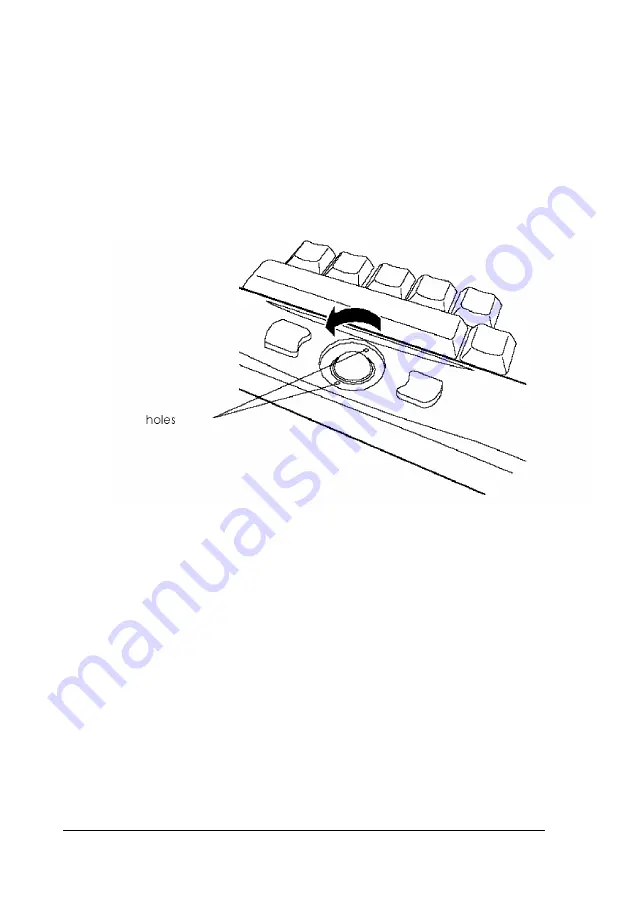
Cleaning the Trackball
If your trackball is not working properly, you may need to
clean it. Follow these steps:
1. Insert the trackball removal tool that came with your
computer into the two holes on the dial surrounding the
trackball. Then turn the dial counterclockwise until it stops.
2. Use the tool, if necessary, to lift out the dial and the trackball.
3. Blow any dust out of the trackball base. If the metal rollers
inside the base seem dirty, clean them gently with a cotton
swab.
4. Wash the trackball with warm water and a mild soap; then
dry it thoroughly with a lint-free cloth.
5. Place the trackball back in the base.
6. Place the dial over the trackball in the position it was in when
you removed it. Then use the trackball tool to turn it
clockwise until it locks into place.
2-8
Using Your Computer
Содержание ActionNote 650
Страница 1: ...User s Guide Printed on recycled paper with at least 10 post consumer content ...
Страница 48: ...2 16 Using Your Computer ...
Страница 86: ...4 18 Installing Optional Devices ...
















































