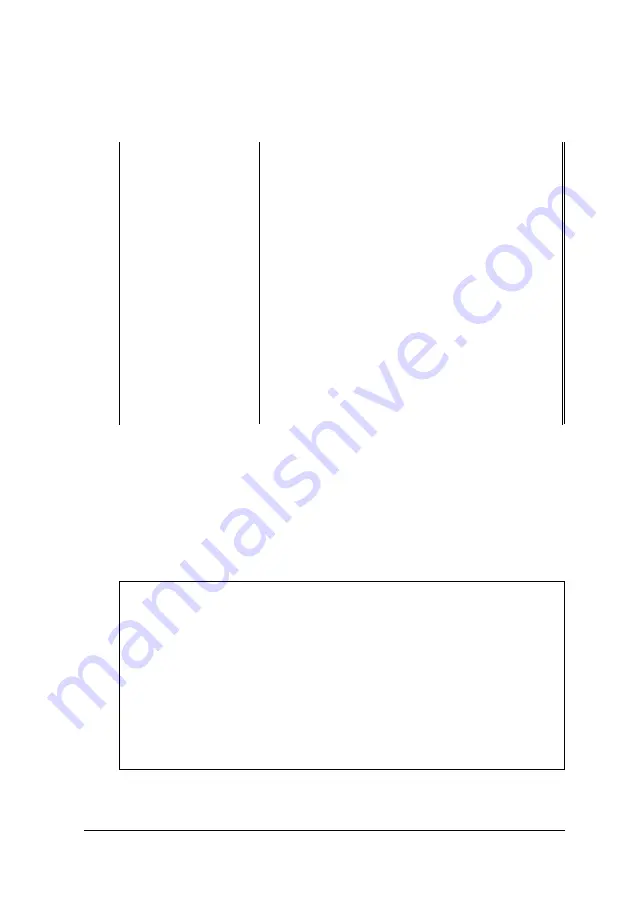
The power-saving operations performed by the computer in
each of these modes are summarized in the table below.
Power-saving operations
Mode*
CPU Standby
Global Standby
Suspend to Memory
Suspend to Disk
Function
Reduces the CPU speed and the power used by
CPU-related components
Reduces the CPU speed and the power used by
CPU-related components; places peripheral
components such as the hard disk, LCD screen,
and screen backlight in their lowest active states
Shuts off power to the CPU and DMA clocks; turns
off the video and all other controllable peripheral
devices
Turns off all system logic, except for the system
wakeup circuitry and battery charger; the system
and video memory contents are saved to a file in
one contiguous space on the hard disk for later
restoration
* As Dower-saving increases, response time decreases. Power-saving
increases with each mode listed. CPU Standby saves the least amount of
power, while Suspend to Disk mode saves the most.
You can enable any or all of these power saving modes by
using a combination of automatic and manual power
management features, as described in the next sections.
Note
You can use all of the computer’s power management
features in conjunction with the Intel
®
/ Microsoft Advanced
Power Management (APM) interface, version 1.0 or higher.
This interface is provided with Windows and may be
provided with other software on your system. See “Using
the APM Interface” on page 3-15 for more information about
how APM works along with your computer’s power
management features.
Powering the Computer
3-11
Содержание ActionNote 650
Страница 1: ...User s Guide Printed on recycled paper with at least 10 post consumer content ...
Страница 48: ...2 16 Using Your Computer ...
Страница 86: ...4 18 Installing Optional Devices ...
















































