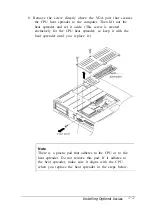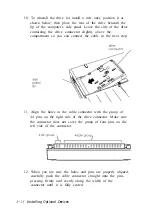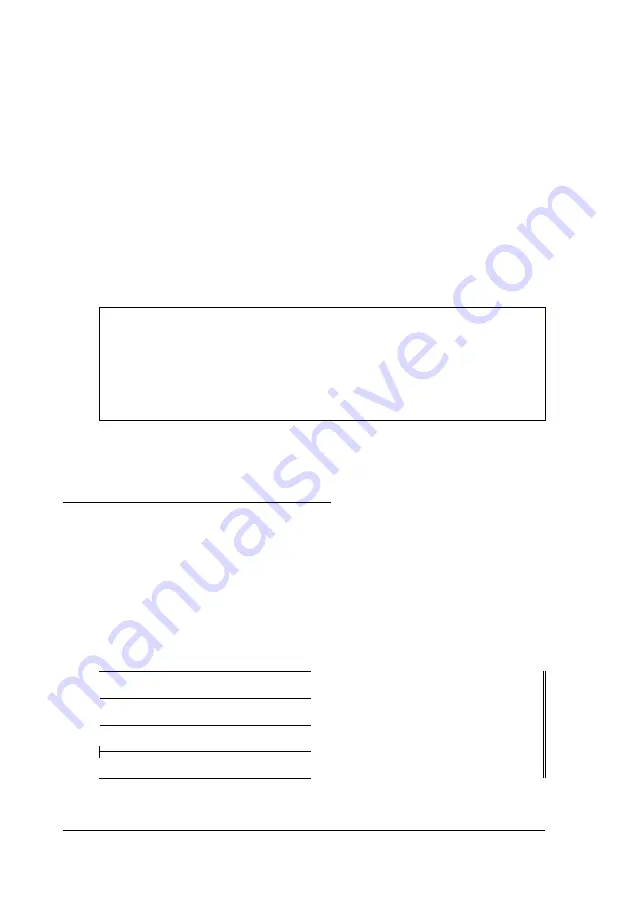
3. Align the card in the card guides of the appropriate slot.
Then push the card gently but firmly into the slot as far as
it will go. When you feel resistance, stop pushing; do not
force it into the slot.
When you have fully inserted the card, the release button on
the side of the slot pops out.
When you want to remove the PC card, check the PC Card
Activity icon in the System Window to verify that the computer
is not accessing the card; then press the release button to eject
it. Store the card properly in the case that came with it.
Caution
Do not change the setting of a memory PC card’s
write-protect switch while the card is installed in the
computer or you may damage the card. First eject the card,
then change the switch setting and reinsert it.
See Chapter 2 for instructions on configuring your PC card(s).
Installing a Memory Module
Your computer comes with at least 4MB of memory soldered
on the system board. If your computer’s startup screen shows
more than 4MB of memory installed, your computer already
has a memory module installed. You can increase the memory
by installing a 4MB, 8MB, or 16MB memory module, as
described in the table below.
Install this size memory module
For this amount of total memory
4MB
8MB
8MB
12MB
16MB
20MB
4-8
Installing Optional Devices
Содержание ActionNote 650
Страница 1: ...User s Guide Printed on recycled paper with at least 10 post consumer content ...
Страница 48: ...2 16 Using Your Computer ...
Страница 86: ...4 18 Installing Optional Devices ...