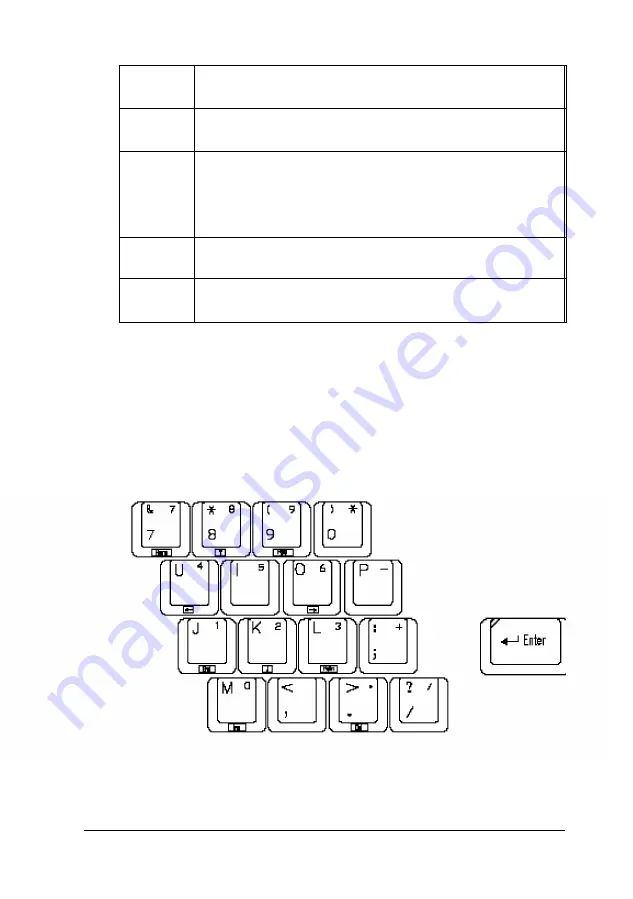
Key
command
Function
Fn F11 or
Increases or decreases the size of the vertical screen space
Ctrl Alt F11
used by the images displayed (use with MS-DOS only)
Fn F12 or
For the active matrix and monochrome LCDS, toggles the
Ctrl A1t F12
display three ways—from the LCD to the external monitor,
then to both simultaneously, then back to the LCD. For the
dual scan LCD, toggles the display between the LCD and the
external monitor.
Fn Esc
Displays the Power Management screen when you are using
MS-DOS or Windows
Fn
Locks the embedded keypad, as described in the next
Num Lock
section
Using the Embedded Keypad
The embedded keypad (shown below) allows you to enter
numbers, symbols, and cursor control commands from a
keypad arrangement on the main keyboard. Use the
Num Lock
and
Fn
keys to control the operation of the embedded keypad.
Using Your Computer 2-5
Содержание ActionNote 650
Страница 1: ...User s Guide Printed on recycled paper with at least 10 post consumer content ...
Страница 48: ...2 16 Using Your Computer ...
Страница 86: ...4 18 Installing Optional Devices ...
















































