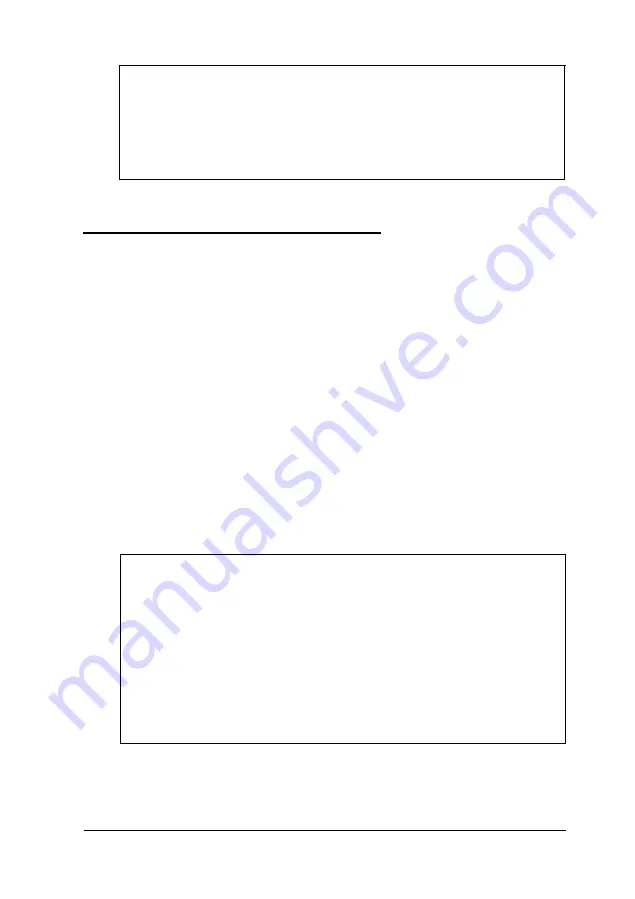
Caution
Never remove a diskette or reset or turn off the computer
while the diskette drive is being accessed; you could lose
data. Also, be sure to remove the diskette before you turn off
the computer.
Using Video Drivers and Utilities
Your system comes with high-resolution video display drivers
for Windows installed on your hard disk drive. You can select
the resolution (screen size), color, font size, cursor size, or
enable backlight and display timeout periods for these drivers
using the Windows ChipsCPL utility in the Control Panel. You
can also use the Chip sCPL utility to switch your display
between the LCD screen or an external monitor. When you use
the Chip sCPL utility to switch your computer’s display mode,
Windows saves it as the permanent display mode.
You can use the SCU utility or the
Fn
keys to change your
computer’s display mode, too. Using an
Fn
key only changes
the display mode for the current session, while using the SCU
utility changes the display mode permanently.
Note
Your ActionNote is configured to display in a 640x 480
VGA resolution of 256 colors on your LCD or an external
monitor. You can toggle between displaying on the LCD and
the CRT (or simultaneously to both for active matrix and
monochrome LCDS) by pressing
Fn F12.
You can also set
the default video mode the computer uses every time you
turn it on or reset it using the Display Mode option in the
SCU; see Chapter 1 for more information.
Using Your Computer
2-13
Содержание ActionNote 650
Страница 1: ...User s Guide Printed on recycled paper with at least 10 post consumer content ...
Страница 48: ...2 16 Using Your Computer ...
Страница 86: ...4 18 Installing Optional Devices ...
















































