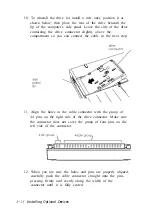5. If you still have trouble with an external device, check the
manual that came with it or contact the manufacturer.
Diskette Problems
If you have trouble accessing data on a diskette, follow these
steps to identify the problem:
1. Is the diskette properly inserted in the drive? Remove the
diskette and make sure it is inserted with the label facing
up.
2. Are you using the right type of diskette for your drive? The
3.5-inch drive in your computer can read either 720KB or
l.44MBdiskettes.
3. Is the diskette write-protected? If the write-protect switch is
set, first make sure the diskette does not contain files you
do not want to change or lose. Then move the switch to
remove the write protection. Ordinarily, it’s a good idea to
leave program diskettes write-protected, but some
programs don‘t work properly using write-protected
diskettes.
4. Is the diskette formatted? A new diskette must be formatted
before you can store data on it. See your MS-DOS on-line
help utility or your on-line Windows manual for
instructions.
5. Is the diskette damaged? If you have a backup copy of the
diskette, use it to repeat the operation that caused the
problem. If it works using the copy, the original diskette is
probably damaged. Discard the original and use the copy.
If you need to save the files on the original diskette, try
copying one file at a time.
Troubleshooting
5-11
Содержание ActionNote 650
Страница 1: ...User s Guide Printed on recycled paper with at least 10 post consumer content ...
Страница 48: ...2 16 Using Your Computer ...
Страница 86: ...4 18 Installing Optional Devices ...