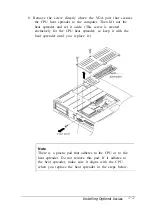5. The 0VMAKFIL utility creates the Suspend to Disk data file.
After several minutes, the utility displays a confirmation
message and a prompt to reboot your system. Press
Ctrl Alt Del.
If the utility cannot create the file successfully, you may see
one of the following error messages:
No Suspend To Disk File Allocated
Failed to open taporary file
Disk too fragmented; targets contiguous
area: nnn sectors
If you see the last message, check the hard disk drive for any
files you don’t need, then delete them. Then run the
MS-DOS DEFRAG.EXE utility to defragment your hard
disk drive. See your on-line MS-DOS help utility for
instructions.
6. When your system reboots, you see the following message:
SystemSoft Suspend To Disk Enabled -
Suspend To Disk File Found
3-18
Powering the Computer
Содержание ActionNote 650
Страница 1: ...User s Guide Printed on recycled paper with at least 10 post consumer content ...
Страница 48: ...2 16 Using Your Computer ...
Страница 86: ...4 18 Installing Optional Devices ...