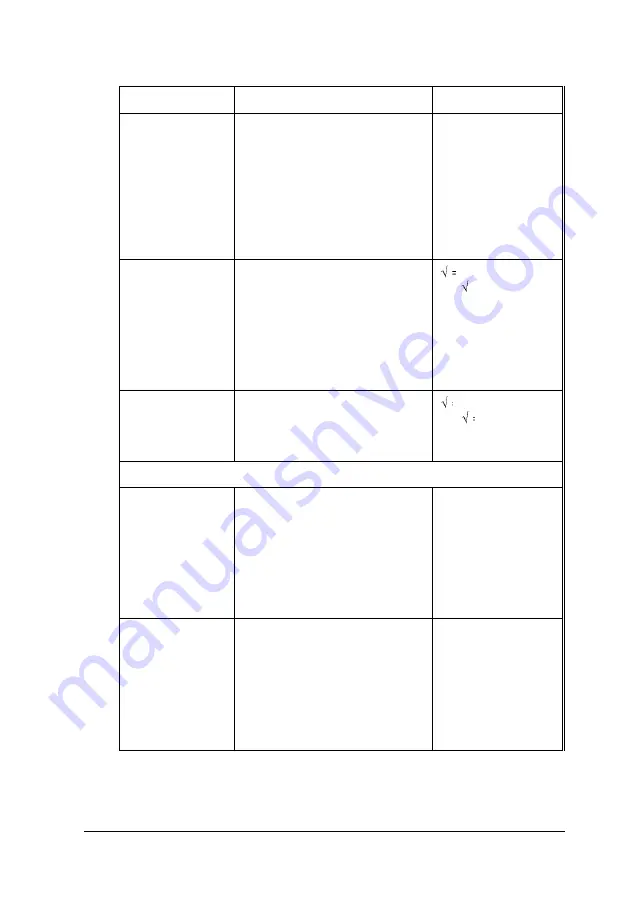
Power
management options [continued]
Option
Description
Settings
Auto Suspend
Sets the inactivity time period
1 Min
(2)
after which the system
5 Min
automatically enters suspend
10 Min*
mode (in minutes) or you can
20 Min
disable automatic suspend
30 Min
mode; the type of suspend
40 Min
mode entered depends on the
60 Min
setting of the Disk Suspend
Disable
option, described below
Disk Suspend
Selects the type of suspend
= Enabled*
mode the system uses when it
No = Disabled
enters suspend mode: Suspend
to Memory (Disabled) or
Suspend to Disk (Enabled); see
“Using Suspend to Disk Mode"
in Chapter 3 before you
enable this option
Video Monitoring
Determines whether video
= Enabled*
(2) (3)
activity prevents the system
No = Disabled
from entering a standby or
suspend mode
Device menu
Video
Sets an inactivity time period
1 Min
after which the computer turns
2 Min
off the LCD screen or you can
4 Min
specify that the LCD screen is
6 Min*
always on
8 Min
12 Min
16 Min
Always On
Hard Disk
Sets an inactivity time period
1 Min
after which the computer
2 Min*
places the hard disk drive in
4 Min
power down mode (in minutes)
6 Min
or you can specify that it never
8 Min
enters this mode (always on)
12 Min
16 Min
Always On
Setting Up the Computer
1-17
Содержание ActionNote 650
Страница 1: ...User s Guide Printed on recycled paper with at least 10 post consumer content ...
Страница 48: ...2 16 Using Your Computer ...
Страница 86: ...4 18 Installing Optional Devices ...
















































