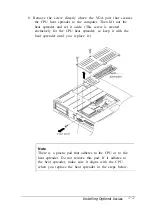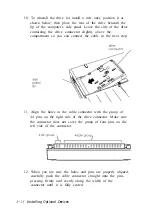Installing a PC Card
A PC card is a credit card-sized device that meets the PCMCIA
universal standard for adding memory, storage, and interface
cap abilities to portable systems. (See the EPSON
Card and Socket
Services User's Guide
for more in formation.) Your computer
supports up to two Type I and Type H PC cards, or one Type III
PC card. In addition, your computer uses the Intel ExCa
T M
standard for hot insertion, which means the system recognizes
a PC card inserted into a card slot with the computer turned on.
The upper PC card slot is slot O and the lower slot is slot 1. If
you install a Type III PC card, you must install it in slot 1.
Follow these steps to install a PC card:
1. Open the door covering the PC card slots on the left side of
your computer.
2. Hold the PC card so the 68-pin connector on the edge of the
card faces the PC card slot and the card’s label (it usually
contains an arrow) faces up.
Installing Optional Devices 4-7
Содержание ActionNote 650
Страница 1: ...User s Guide Printed on recycled paper with at least 10 post consumer content ...
Страница 48: ...2 16 Using Your Computer ...
Страница 86: ...4 18 Installing Optional Devices ...