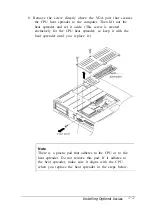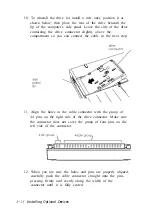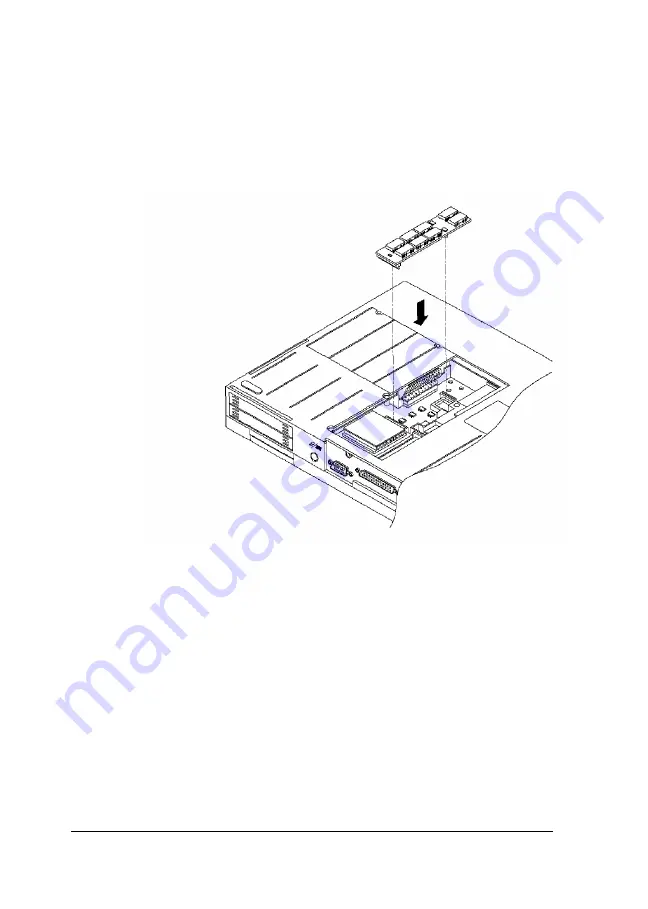
9.
10.
11
12
13
Locate the two connectors on the base of the memory
module so you can align them with the two small sockets
on the system board.
Align the module connectors with the computer’s sockets, as
shown below, and lower the module into position.
Carefully press the module connectors into the sockets,
making sure you align the connector pins and the socket
holes. Do not force the connectors into the sockets; if you
have trouble, remove the module and try again.
Now replace the CPU heat spreader in the position shown
in step 8 and secure it to the back of the computer with its
retaining screw. Close the port cover door.
Replace the memory module cover in the position shown in
step 5 and secure it to the bottom of the computer with its
two retaining screws.
4-12
Installing Optional Devices
Содержание ActionNote 650
Страница 1: ...User s Guide Printed on recycled paper with at least 10 post consumer content ...
Страница 48: ...2 16 Using Your Computer ...
Страница 86: ...4 18 Installing Optional Devices ...