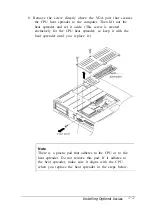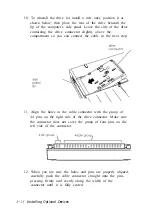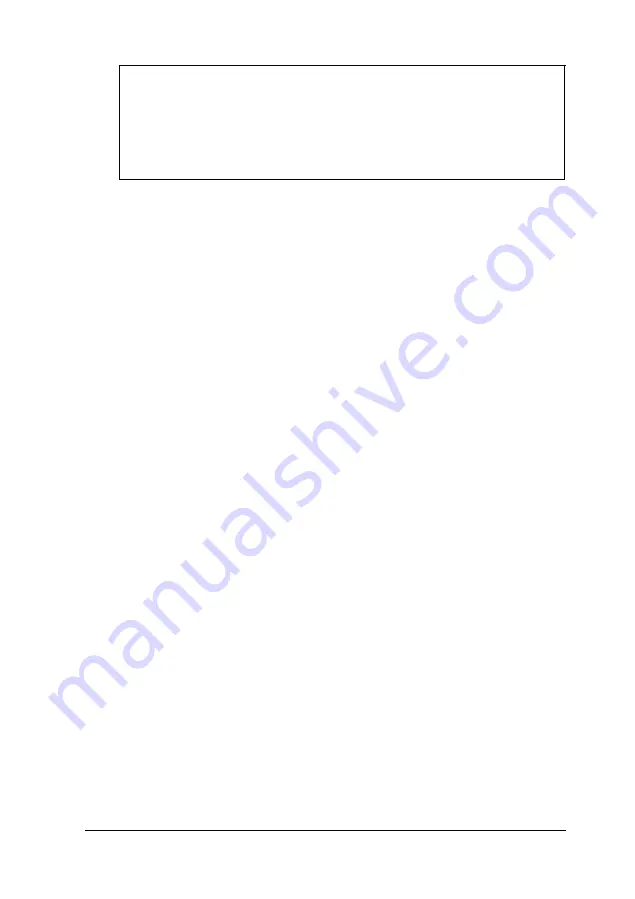
Caution
The memory module can be easily damaged and is
expensive to replace; so if you don’t feel confident about
installing it yourself, ask your Authorized EPSON Servicer
for assistance.
To install a memory module, you must first remove the
memory module cover and the CPU heat spreader. Follow
these steps:
1.
2.
3.
4.
Turn off the computer and any peripheral devices.
Disconnect any external device cables connected to the
computer.
Close the LCD screen, if necessary.
Turn the computer over so it is upside down.
Installing Optional Devices 4-9
Содержание ActionNote 650
Страница 1: ...User s Guide Printed on recycled paper with at least 10 post consumer content ...
Страница 48: ...2 16 Using Your Computer ...
Страница 86: ...4 18 Installing Optional Devices ...