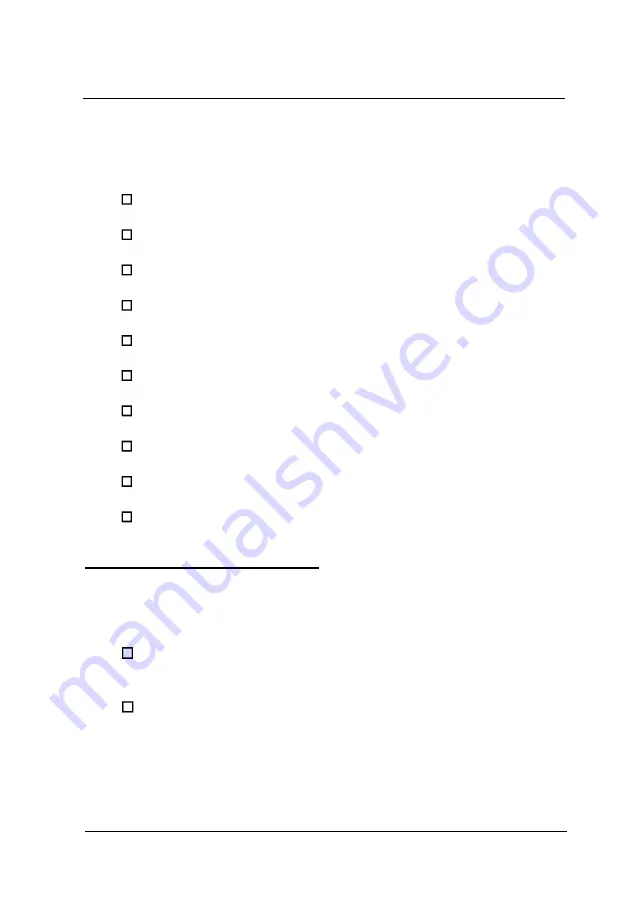
Chapter 2
Using Your Computer
This chapter describes basic computer operations, including:
Caring for the computer
U s i n g e n e r g y w i s e l y
U s i n g t h e k e y b o a r d
U s i n g t h e t r a c k b a l l
R e s e t t i n g t h e c o m p u t e r
Changing the CPU speed
U s i n g p a s s w o r d s e c u r i t y
U s i n g d i s k e t t e s
Using video drivers and utilities
C o n f i g u r i n g P C c a r d s .
Caring for the Computer
Follow these guidelines to keep your computer working well:
Keep the computer and AC adapter dry, and do not subject
them to extreme heat or cold.
To prevent damage to the LCD, do not place anything on
top of the computer, even if it is closed.
Using Your Computer 2-1
Содержание ActionNote 650
Страница 1: ...User s Guide Printed on recycled paper with at least 10 post consumer content ...
Страница 48: ...2 16 Using Your Computer ...
Страница 86: ...4 18 Installing Optional Devices ...
















































