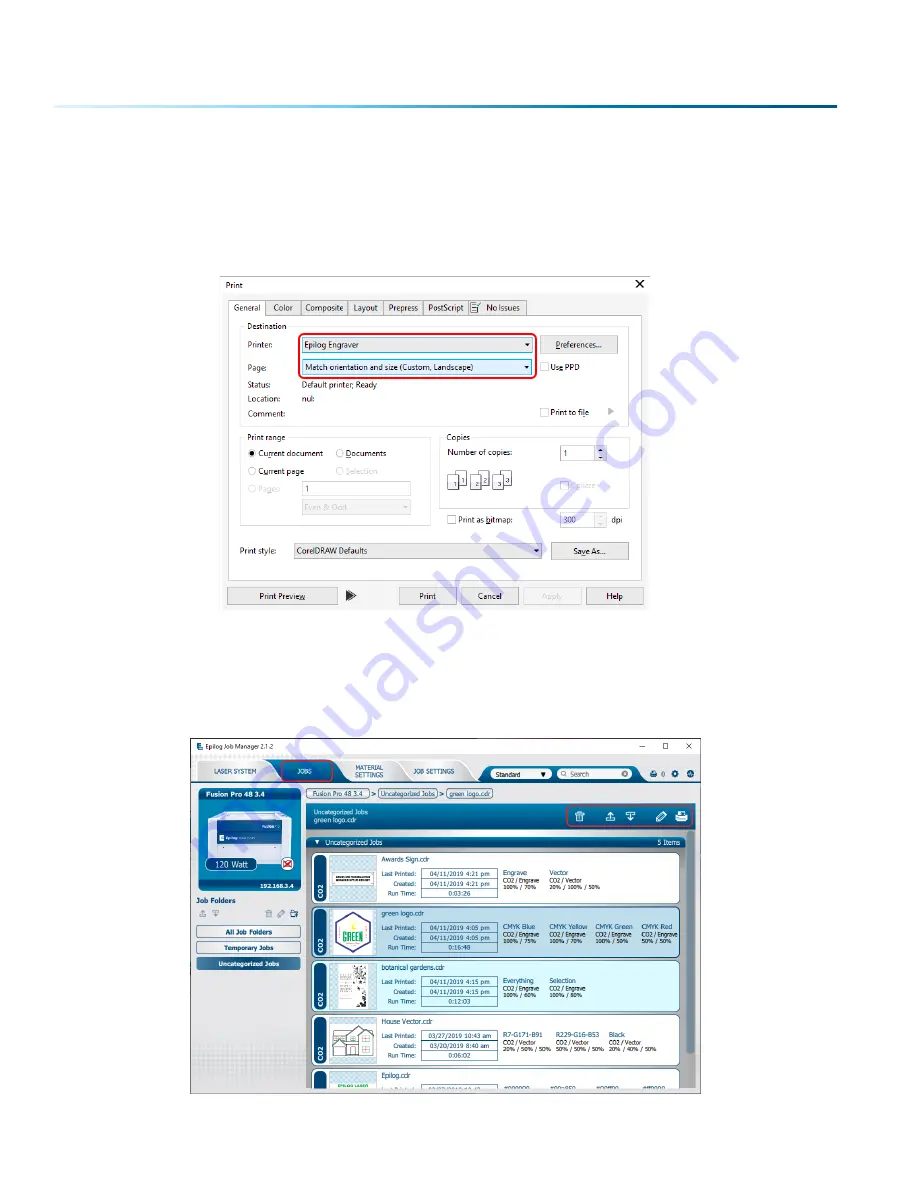
Printing to the Epilog Job Manager
Create a file in your graphic software and select
. When the print dialog opens up, make sure you
select
Epilog Engraver
as your printer and set the Page to
Match Orientation and Size
. Once your desired
settings are selected, click
again.
Organizing Your Print Jobs
Click the
Jobs tab
. All print jobs will be displayed in the Uncategorized folder. Click on your job to highlight
it. You can now Print, Edit, Preview or Delete this job using the available icons.
- 34 -
SECTION 4: THE JOB MANAGER
Содержание FusionPro 32
Страница 2: ......
Страница 10: ...The following diagrams show the location of each specific label Fusion Pro 32 6 SECTION 1 SAFETY ...
Страница 11: ...Fusion Pro 48 7 SECTION 1 SAFETY ...
Страница 12: ... 8 SECTION 1 SAFETY ...
Страница 24: ......
Страница 74: ......
Страница 82: ......
Страница 100: ......
Страница 118: ......
Страница 130: ......
Страница 132: ......
Страница 136: ......
Страница 144: ......






























