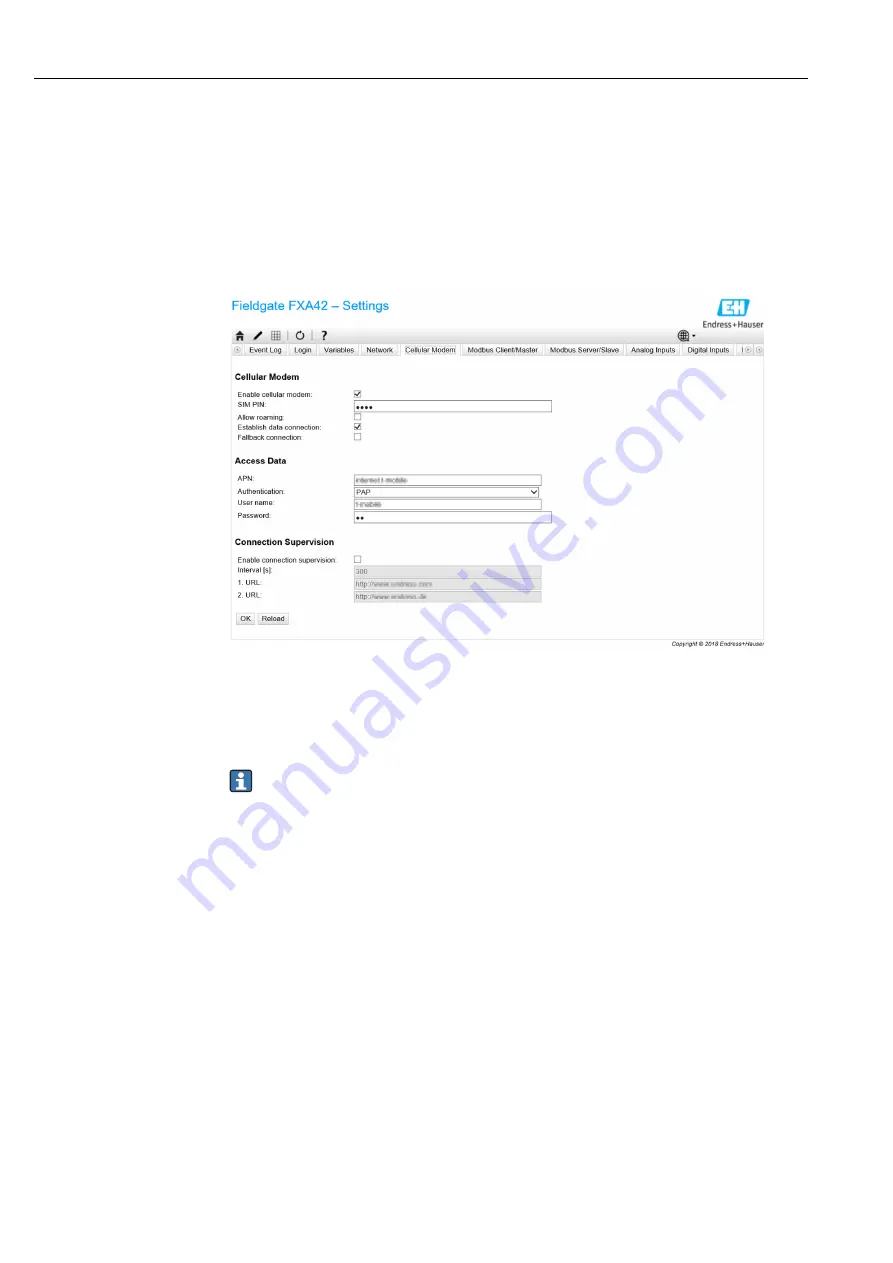
Operation
Fieldgate FXA42
68
Hauser
The source code used is based on documentation and code examples by Christopher R.
Hertel.
Project website:
8.4.4
Cellular modem
The cellular modem can be enabled and configured on this page.
To enable the cellular modem, tick the check box beside
Enable cellular modem
and enter
the PIN of the SIM card.
It is possible to allow or disallow the modem to log into a network other than your home
network (roaming). To allow roaming, tick the check box beside
Allow roaming
.
Roaming connections often result in higher costs.
To establish a cellular modem connection, tick the check box beside
Establish data
connection
.
The cellular modem connection can also be used as a
fallback connection
. In this case, the
data connection is only established through the cellular modem if no other network
interface provides Internet connectivity.
To use the cellular modem connection as a fallback connection, tick the check box beside
Fallback connection
.
Access data
must be entered to establish a data connection. The most important setting
here is the APN (access point name). If authentication is required, the authentication type,
user name and password can be configured here.
The data for these fields can be obtained from the mobile network provider.
The connection supervision function is used to supervise both the cellular modem
connection and the other connections. When the cellular modem connection is
established, it is used to check whether one of the other network interfaces provides
Internet connectivity again. The cellular modem data connection will only be closed once
the connection supervision has succeeded on another network interface 3 times in a row.
Содержание Fieldgate FXA42
Страница 118: ...www addresses endress com 71483585 71483585 ...
















































