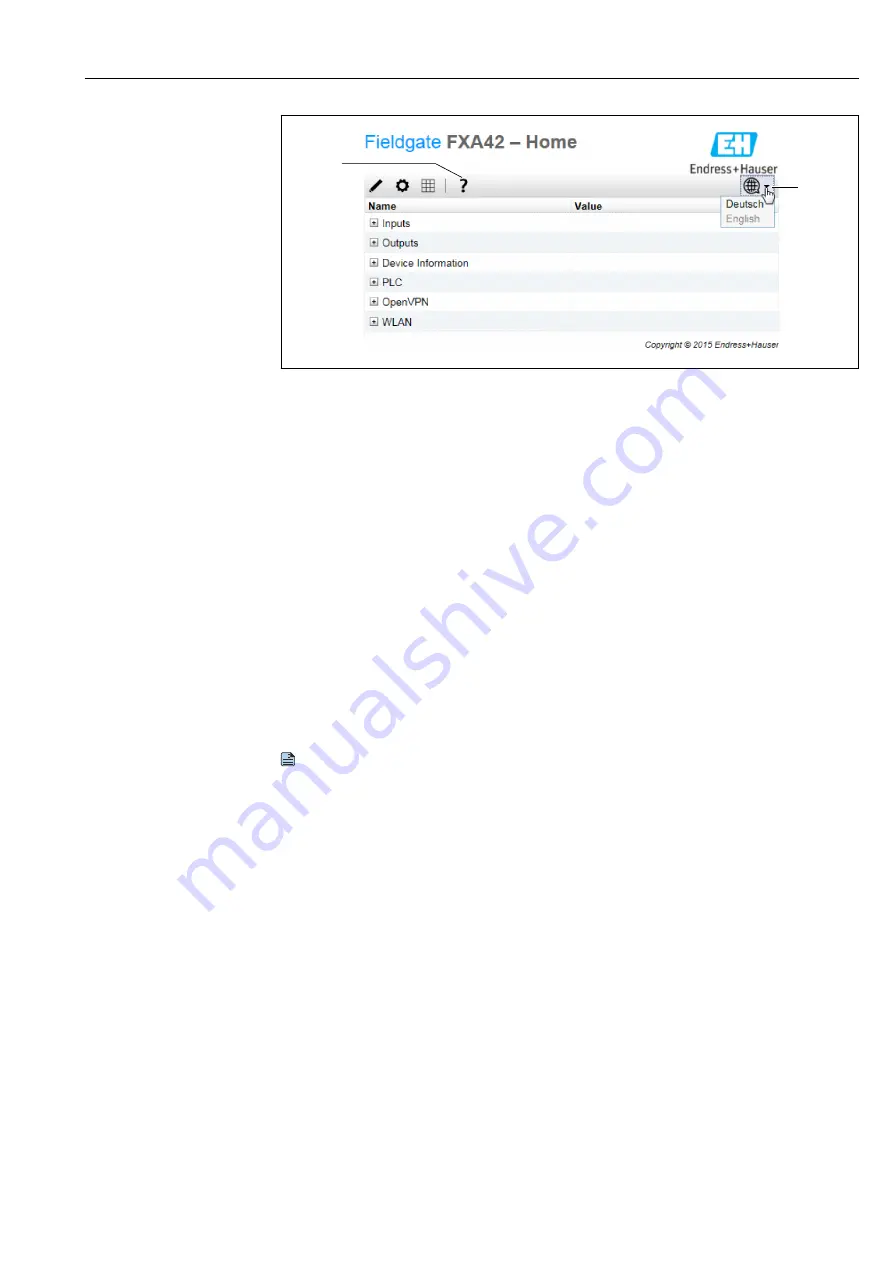
Fieldgate FXA42
Commissioning
Hauser
21
2
1
A0030547
1
Select the Language menu
2
Help
To change the language of the user interface, open the menu (1) in the top right-hand
corner of the startup screen and select a language.
To open the Help function, click the question mark icon (2). The home page and the icons
in the tool bar are explained in the Help function.
The home page gives a logged-in administrator access to the functions and settings of the
device, the device's inputs and outputs and its properties.
7.4
Installing the latest firmware
Due to storage and transportation times, the latest firmware version might not be installed
on your device. It is therefore advisable to update the firmware when commissioning the
device.
Click the following link to download the latest firmware:
https://weupcmasafgfirmware.blob.core.windows.net/fxa42/fxa42_current.cup
A
For detailed information on "Updating", see the
Operation
>
Settings
>
Update
section.
Содержание Fieldgate FXA42
Страница 118: ...www addresses endress com 71483585 71483585 ...















































