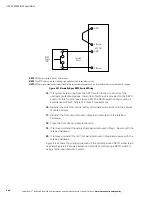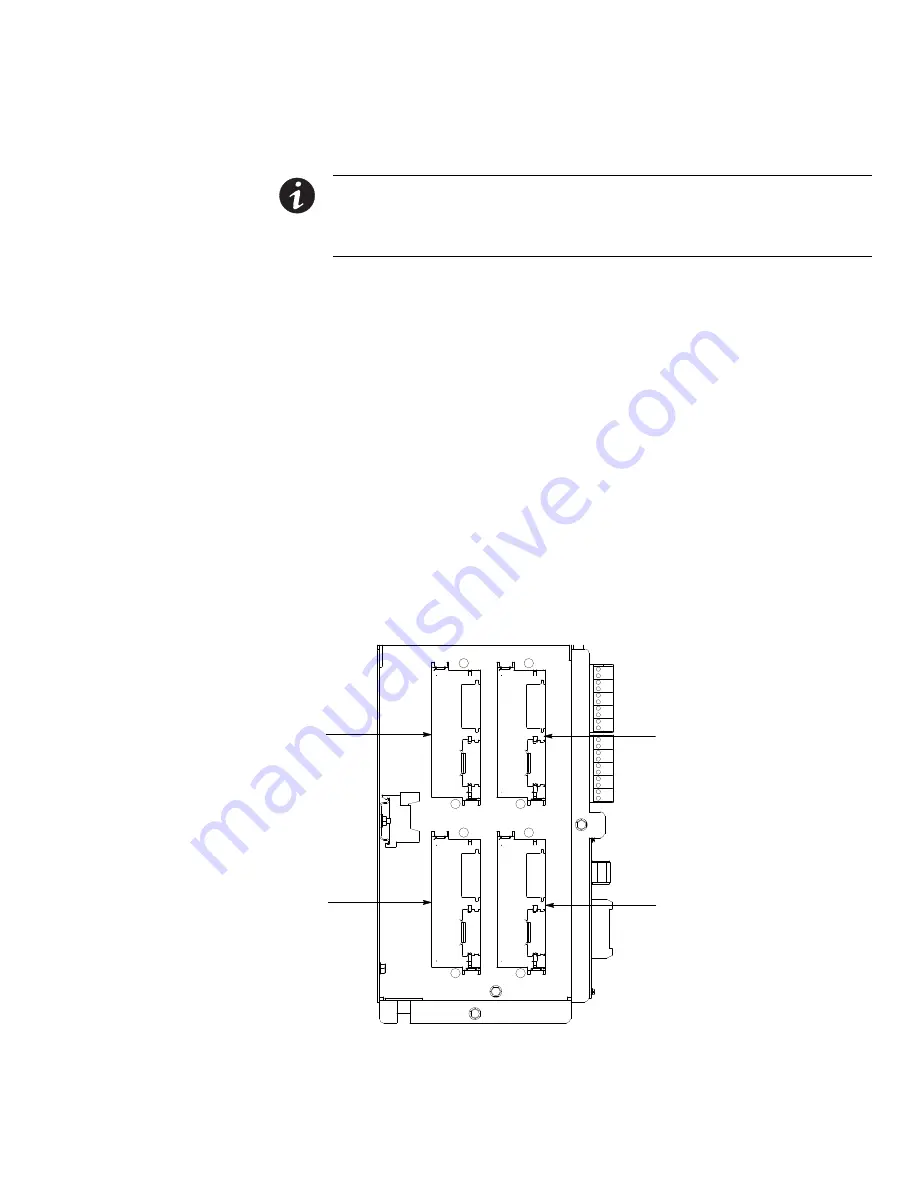
UPS SYSTEM INSTALLATION
Power Xpert
9395 UPS (450–550 kVA) Installation and Operation Manual
164201701 Rev 3
www.eaton.com/powerquality
4-25
4.7.3
X-Slot Connections
NOTE
LAN and telephone drops for use with X-Slot cards must be provided by the customer.
NOTE
When installing external wiring to X-Slot cards, conduit must be installed to the UPS cabinet. When
installing internal wiring to X-Slot terminals, route the wiring through the internal opening in the X-Slot
communication bay.
For installation and setup of an X-Slot card, contact an Eaton service representative
(see page 1-10).
To install wiring to connections:
1.
If not already installed, install the LAN and telephone drops.
2.
Unfasten the front door latch and swing the door open (see Figure 4‐2 on
page 4-4).
3.
Remove the UPS cabinet interface entry conduit landing plates to drill or punch
holes (see Figure 4‐4 on page 4-8).
4.
Reinstall the interface entry plates and install the conduit.
5.
Route and install the LAN, telephone, and other cables to the appropriate X-Slot
cards. See Figure 4‐13 on page 4-19 and Figure 4‐19 for X-Slot communication
bay locations.
6.
Close the front door and secure the latch.
7.
Refer to the manual supplied with the X-Slot card for operator instructions.
X-Slot Communication Bay 1
X-Slot Communication Bay 2
X-Slot Communication Bay 3
X-Slot Communication Bay 4
Figure 4‐19. X-Slot Communication Bays
Содержание Power Xpert Plus 1
Страница 1: ...Power Xpert 9395 UPS and Plus 1 UPS 450 550 kVA Installation and Operation Manual...
Страница 193: ......
Страница 194: ...1642017013 164201701 3...