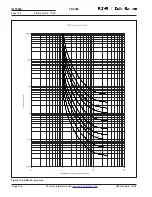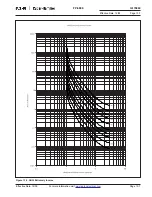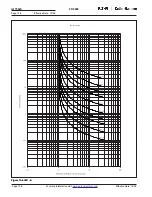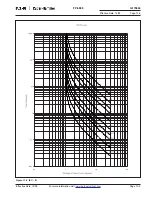Effective Date: 12/05
For more information visit:
www.eatonelectrical.com
Page 12-19
FP-5000
IL17569B
Page 12-19
Effective Date: 12/05
Now the user can push the Program button to start downloading the
application code process. A new screen will appear with instructions
to “Click Program to download the application code”, see Figure 12-
12.
The FP-5000 will display Flash Loader Mode “BlankCheck Pass”. A
% complete bar will appear at the bottom of the screen.
Pressing the Program button will begin downloading the new
application code and begin to fill the % complete bar from left to right
indicating the status of the programming process, see Figure 12-12.
The FP-5000 will display Flash Loader Mode “Program in progress”.
If the user chooses to abort the programming he can do so at any
time. He must then push the close button, which will activate the
previous screen.
The user can then choose to erase which will then allow him to
reprogram or exit the program.
Using the close button will close the program, and display the screen
as shown in Figure 12-11. The user can either exit the FlashLoader
Program or continue.
Figure 12-12. Flash Program Operation
Figure 12-13. Flash Program Operation
Once the program has been loaded the user will be instructed to exit
the flash load mode by pushing the “Exit Flash Loader Mode”
pushbutton, see Figure 12-14.
The FP-5000 will display Flash Loader Mode “Program Complete
Exit FL Load Mode.” Once this has been completed the screen will
prompt the user to force the relay to run in normal mode. This is
accomplished by clicking on “File” then “Exit” to exit the Flash
Loader program thus returning the FP-5000 to its normal state, see
Figure 12-15.
If there is a message displayed on the FP-5000 that “App checksum
fail Enter FL Load Mode to erase or program” the user will have to
go back and erase the FP-5000 and reprogram following the above
steps.
Figure 12-14. Flash Programmer
Figure 12-15. Flash Programmer