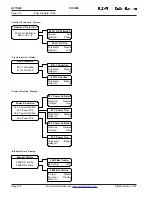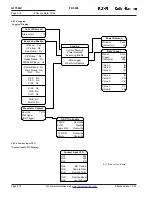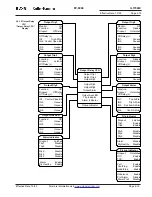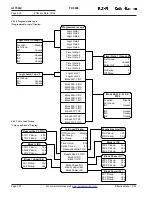IL17569C
Page 4-10
FP-5000
Effective Date: 12/05
Page 4-10
For more information visit:
www.eatonelectrical.com
Effective Date: 12/05
Setting Main
System Config
Protection
System Alarms
Logging
Contact Input CFG
Output Config
Programmable Logic
Cold Load Pickup
Communications
4.6.2 View Settings
Press the “View Setting” pushbutton to view the
existing settings in the FP-5000 program
settings. The red LED in the upper left-hand
portion of the pushbutton area will illuminate
while you are in the View Setting Mode. Display
4.10 shows the options provided by pressing the
“View Setting” pushbutton. Note that the
possible selections are only viewable three at
a time.
Going in to the “
View Settings Mode
” has no effect on the settings.
The user cannot change the settings in this mode, this mode is for
viewing the settings only.
Display 4.10 View Settings “Main”
Select one of the Setting Main sub-menus using the Up/Down or
PgUp/PgDown pushbuttons and press the “
Enter
” pushbutton. This
will provide any of the monitor screens shown in the following
Display. The data in the second column is an example value, please
see Section 5 for all available settings of the FP-5000. Use the
“
Previous
” pushbutton to return to the “
Setting Main
” screen to
select another category of data screen. Note that the user can only
view the settings three lines at a time on the display. Use the Up/
Down pushbuttons to scroll through all of these settings.
Display 4.11 View Settings “System Config”
Setting Main
> System Config
Protection
System Alarm
“System Config” Display:
Display Meaning
Frequency:
60 Frequency
Phase Seq:
ABC Pase Sequence
CT Connect:
3-wire CT Connection
PH CT Ratio:
500:5 Phase CT Ratio
IX CT Ratio:
500:5 Ix CT Ratio
VT Connect:
Wye Voltage Transformer Connection
Main VTR:
100 Main Voltage Transformer Ratio
Aux VTR:
100 Auxiliary Voltgage Transformer Ratio
VT Sec Rating:
69.28 Voltgage Transformer Secondary Rating
Prim Units:
No Primary Units
I/O Config:
Default Input/Output Configuration
Prog Logic:
Default Programmable Logic
Remote Set:
Disable Remote Set
Prg w/Brk:
Either Program with Breaker
Remote Brk:
Disable Remote Breaker
# Set Grps:
1 Number Setting Groups
Set Ctrl:
Local Set Control
Disarm Ctrl:
Disable Disarm Control
Energy Unit:
kWh Energy Unit
TOC Reset T:
5 Time Overcurrent Adjust Time
Bkr Oper PB:
Disable Breaker Operation Pushbutton
Line Z1 Ang:
70 Positive Line Impedance Angle
Line Z0 Ang:
70 Zero Line Impedance Angle
IR Dir Cntrl:
OFF IR Direction Control
3V0 Source:
Calc Zero Sequence Voltage Source
3I0 Source:
Ia
IX Dir Cntrl:
OFF IX Ground Direction Control
PhDir Mem:
3 Phase Direction Memory
Display
View Setting