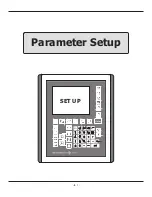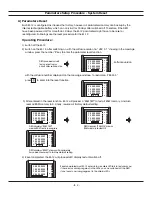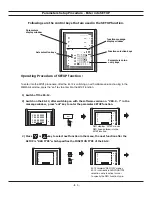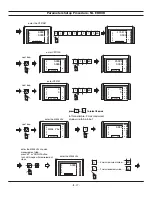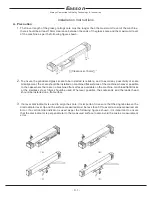Parameters Setup Procedure - DIRECTN
For example, if you want to make a change to the current counting direction of X axis, procedure are as follows
Press or to specify the X axis, if the current count direction is '0', it will swap to '1' after the key press,
and vice versa. The same procedure applied to Y , Z and U axis
The X axis direction have
been changed to '1' ( negative )
selection done
go to next menu
then press to exist from
"DIRECTN" menu and return to
the top level menu
Press to select the "DIRECTN" selection menu
DIRECTN menu is designed to allow user to swap the transducer ( linear scale or encoder ) counting direction.
The count direction of the transducer are specified by '0' or '1' :
'0' - DRO perform normal direct counting of the transducer. ( POSITIVE )
'1' - DRO will reverse the natural counting of the transducer. ( NEGATIVE )
The count direction of each axis is
represented by "0" or "1" in the axis
digit display window
The '0' represent positive counting, '1' represent negative counting. Press the "ent" key to make your selection
- B. 9 -
X
Y
Z
U
DIRECTN.
X
Y
Z
U
DIRECTN.
X
Y
Z
U
SEL.AXIS
0
0
0
0
X
Y
Z
U
SEL.AXIS
0
0
0
0
X
Y
Z
U
SEL.AXIS
1
0
0
0
X
Y
Z
U
SEL.AXIS
1
0
0
0
Содержание ES-12
Страница 1: ...Always Committed to Quality Technology Innovation ES 12 Digital Readout System Operation Manual...
Страница 8: ...1 Basic Fucntions Basic Functions BASIC...
Страница 15: ...8 Built in Calculator Calculator...
Страница 27: ...20 REF datum memory...
Страница 31: ...24 LHOLE tool positioning for the Line Holes...
Страница 35: ...28 INCL Inclined angle tool positioning...
Страница 40: ...33 PCD tool positioning for Pitch Circle Diameter...
Страница 45: ...R R R 38 tool positioning for ARC machining...
Страница 63: ...R R R 56 Simplified R function...
Страница 73: ...66 Shrinkage Calculation L L X 1 005...
Страница 91: ...Parameter Setup B 1 SET UP...