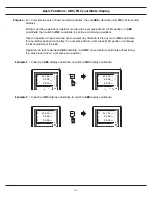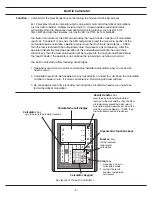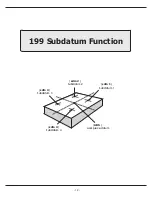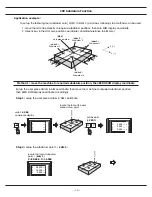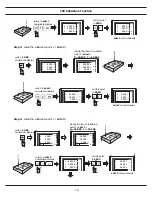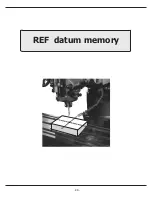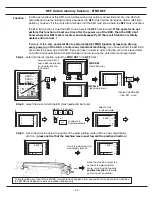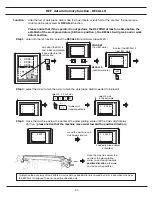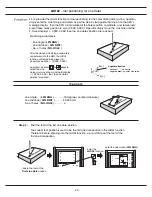Y
0
X
0
abs
inc
- 16 -
199 Subdatum Function
Step 5:
setup the subdatum point 2 (
sdm 4
)
switch to
ABS
coordinate display
locate the tool at subdatum
point 2 (
sdm 4
)
X=-50.000
,
Y=35.000
set this point
to
ZERO
switch to
sdm 4
coordiante display
sdm 4
set up already
All the four subdatum points have already been set up
operator can press or to directly switch to the required subdatum (
sdm
) coordinate
The DRO's XY displays is
now switched to refered
to
ABS
zeros
The DRO's XY displays is
now switched to refered
to
sdm 1
zeros
switch to
ABS
coordinate display
switch to next (
UP
)
sdm
coordinate display
Example :
X
Y
Z
ABS
mm
mm
mm
0.000
0.000
0.000
X
Y
Z
ABS
mm
mm
mm
-50.000
35.000
0.000
X
Y
Z
ABS
mm
mm
mm
50.000
-35.000
0.000
X
Y
Z
SDM 1
mm
mm
mm
-100.000
0.000
0.000
X
Y
Z
SDM 4
mm
mm
mm
-50.000
35.000
0.000
X
Y
Z
SDM 4
mm
mm
mm
0.000
0.000
0.000
Содержание ES-12
Страница 1: ...Always Committed to Quality Technology Innovation ES 12 Digital Readout System Operation Manual...
Страница 8: ...1 Basic Fucntions Basic Functions BASIC...
Страница 15: ...8 Built in Calculator Calculator...
Страница 27: ...20 REF datum memory...
Страница 31: ...24 LHOLE tool positioning for the Line Holes...
Страница 35: ...28 INCL Inclined angle tool positioning...
Страница 40: ...33 PCD tool positioning for Pitch Circle Diameter...
Страница 45: ...R R R 38 tool positioning for ARC machining...
Страница 63: ...R R R 56 Simplified R function...
Страница 73: ...66 Shrinkage Calculation L L X 1 005...
Страница 91: ...Parameter Setup B 1 SET UP...