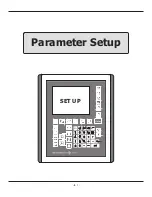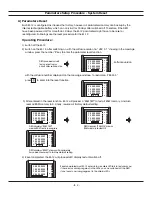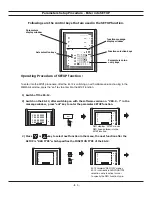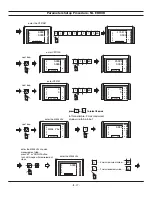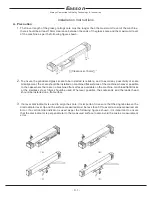1
2
3
4
CP. START
Error
error curve
start position
( must be locate
at the most
negative position
of the machine )
CP. PITCH
CP. STEP=10
error curve
Position
(+Direction)
REF
mark
5
6
7
8
9
10
ref
abs
inc
Parameters Setup Procedure - NL ERROR
NL ERROR menu is designed to allow user to enter the Non Linear Error Compensation value into the DRO, so that
the DRO can compensate virtually all type of error in the machine. With DRO's non linear error compensation
function, as long as the position repeatability of the machine is good, it can greatly improve the machine
accuracy. This feature is very useful in the application which demand very high machine accuracy. Such as
Grinder application, Borer application amd etc..
Principle of Operation.
Non Linear Error Compensation make use of the REF ( reference mark ) position of the linear scale to provide a fixed
position as absolute zero of the machine. The DRO's CPU then compensat the readout readings according to the
error table that built during this SETUP process. The compensation always started at the error curve start position as per
the digram below. It is vital important to have the CP-START. position located at the most negative position of the machine,
so that most of the machine travel range are covered by the non-linear error compensation. This DRO software offer
non-linear error compensation in both X and Y axes, Maximum of 62 compensation steps is possible for each axis.
Please notice that, after the non-linear compensation is in active, the linear compensation is not active any more.
CP. START :
CP. PITCH :
CP. STEP :
Compensation
Profile Start
Compensation
Profile Pitch
Compensation
Profile Step
Operation Procedure
1) Locate the REF zeto at ABS coordinate :
swap the readout display
to ABS coordinate
Enter into
ref
function
select the FIND REF ( find
ref
mark )
- B. 13 -
X
Y
Z
SDM 5
mm
mm
mm
56.785
12.345
0.000
X
Y
Z
ABS
mm
mm
mm
0.000
86.650
52.450
X
Y
Z
ABS
mm
mm
mm
0.000
86.650
52.450
X
Y
Z
ABS
RECALL 0
mm
mm
mm
X
Y
Z
ABS
FIND REF
mm
mm
mm
Содержание ES-12
Страница 1: ...Always Committed to Quality Technology Innovation ES 12 Digital Readout System Operation Manual...
Страница 8: ...1 Basic Fucntions Basic Functions BASIC...
Страница 15: ...8 Built in Calculator Calculator...
Страница 27: ...20 REF datum memory...
Страница 31: ...24 LHOLE tool positioning for the Line Holes...
Страница 35: ...28 INCL Inclined angle tool positioning...
Страница 40: ...33 PCD tool positioning for Pitch Circle Diameter...
Страница 45: ...R R R 38 tool positioning for ARC machining...
Страница 63: ...R R R 56 Simplified R function...
Страница 73: ...66 Shrinkage Calculation L L X 1 005...
Страница 91: ...Parameter Setup B 1 SET UP...