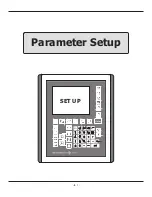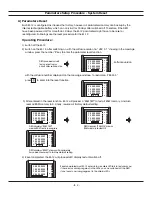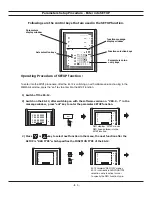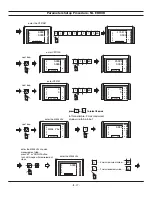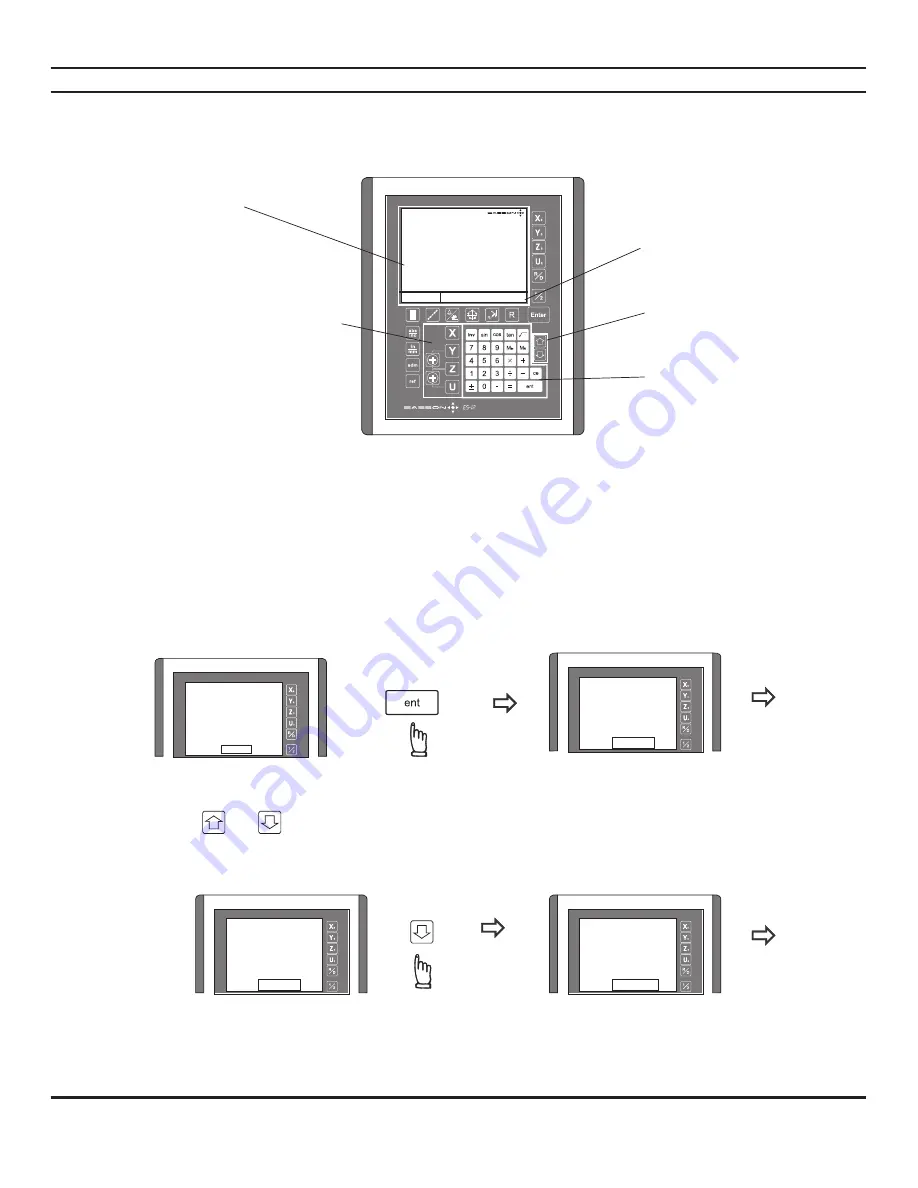
X
Y
Z
ABS
mm
mm
mm
Parameters Setup Procedure - Enter into SETUP
Followings are the control keys that are used in the SETUP function.
Axis selection keys
function message
display window
Function selection keys
Parameters value
entry keys
Parameters
display window
Operating Procedure of SETUP function :
To enter into the SETUP procedure, after the ES-12 is switching on with software version showing in the
MESSAGE window, press the "ent" key to enter into the SETUP function.
1) Switch off the ES-12.
2) Switch on the ES-12, after switching on with the software version no. "VER. X - ?" in the
message window, press "ent" key to enter the parameter SETUP function.
2 ) Press or key to select next function in the menu, the next function after the
SETUP is "DRO TYPE" which specifies the FUNCTION TYPE of the ES-12.
ES-12 displays "DRO TYPE" means
ES-12 is currently in FUNCTION TYPE
selection entry function for user
to specify the DRO Function type.
DRO displays "SET UP" means
DRO have entered into the
SETUP function
- B. 5 -
X
Y
Z
U
EASSON
8888.8888
8888.8888
8888.8888
8888.8888
X
Y
Z
U
SET UP.
X
Y
Z
U
SET UP.
X
Y
Z
U
DRO TYPE.
Содержание ES-12
Страница 1: ...Always Committed to Quality Technology Innovation ES 12 Digital Readout System Operation Manual...
Страница 8: ...1 Basic Fucntions Basic Functions BASIC...
Страница 15: ...8 Built in Calculator Calculator...
Страница 27: ...20 REF datum memory...
Страница 31: ...24 LHOLE tool positioning for the Line Holes...
Страница 35: ...28 INCL Inclined angle tool positioning...
Страница 40: ...33 PCD tool positioning for Pitch Circle Diameter...
Страница 45: ...R R R 38 tool positioning for ARC machining...
Страница 63: ...R R R 56 Simplified R function...
Страница 73: ...66 Shrinkage Calculation L L X 1 005...
Страница 91: ...Parameter Setup B 1 SET UP...