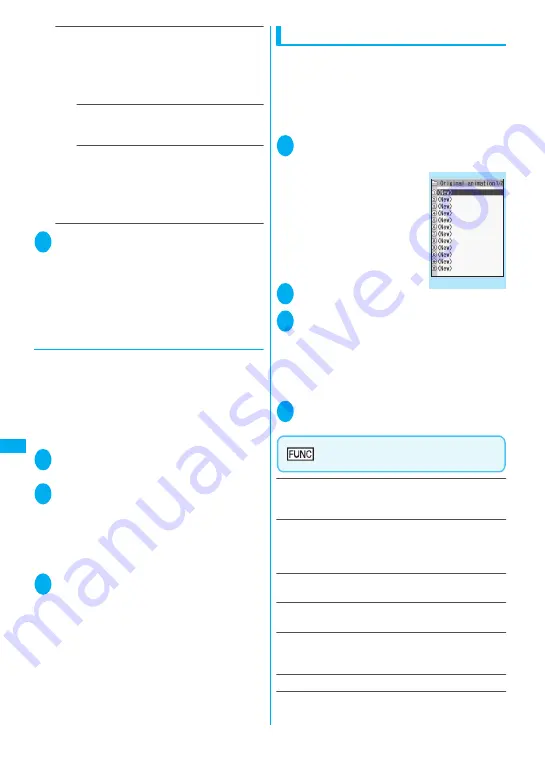
232
D
ata D
isp
lay/
E
d
it
/M
an
ag
emen
t
Insert image
……
Inserts the image that is smaller
than 96 dots wide × 12
8
dots high or 12
8
dots wide ×
96 dots high and its file size is 90K bytes or less to
the Deco-mail message. Select any of the following
item to attach an image that is larger than the image
described above.
Insert mail
……
Inserts image by reducing its
file size to 90K bytes or less without changing
the image size.
SubQCIF scale down
……
Inserts image by
reducing its image size to 96 dots wide × 12
8
dots high or 12
8
dots wide × 96 dots high
without changing its aspect ratio. Also,
changes the file size if its file size is larger than
the maximum.
2
Check the edited image
d
(Set)
Compose message
■
When you select “Attach mail/Insert mail”
There is no checking operation of the image.
“Composing and Sending i-mode Mail”
→
p.166
“Composing Deco-mail”
→
p.16
8
●
Making a composite image from 4
images
z
You cannot specify images larger than 352 dots
wide × 2
88
dots high or 2
88
dots wide × 352 dots
high, except the following:
• VGA (640 × 4
8
0), VGA V. (4
8
0 × 640)
• Screen (240 × 427)
• CIF V. (2
88
× 352)
• QVGA V. (240 × 320)
1
Image list screen (p.227)
u
(FUNC)
“Composite image”
2
Select the position Select a folder
Select an image Repeat the step to
select 4 images
■
To cancel the specified image
Select the image to cancel “Release this” on
the folder selection screen
3
o
(Finish)
d
(Save)
■
To retry creating the composite image
o
(Cancel)
Creating animations
<Original animation>
You can create an animated cartoon made of up to 20
frames using stored images.
z
You can specify JPEG images which are
8
54
dots wide ×
8
54 dots high or smaller as an
original animation.
z
You can create up to 20 animations.
1
i
“Data Box” “My picture”
“Original animation”
The “Original animation list”
screen appears.
2
“<New>”
3
Select a frame
Select a folder Select
an image Repeat the step to specify
images
■
To cancel the specified image
Select the frame to cancel “Release this” on
the folder selection screen
4
o
(Finish)
Original animation list screen
(p.232)
Edit title
……
Edits the title of the original animation.
You can enter up to 9 double-byte or 1
8
single-byte
characters.
Org. animation
……
Newly creates Original animation
when “<New>” is highlighted.
Edits the original animation when the existing one is
highlighted.
Display image
……
Plays the original animation (Displays
the original animation playback screen).
Set as display
……
Selects the item to which the original
animation is set.
Image info
……
Checks the destination to save the original
animation set in “Set as display”.
If there is no setting, “No set” is displayed.
Release animation
……
Cancels the original animation.
Original animation list
Function menu p.232
Содержание foma SO705i
Страница 88: ......
Страница 108: ......
Страница 220: ......
Страница 264: ......
Страница 392: ...390 Appendix Extermal Devices Troubleshooting Memo ...
Страница 393: ...391 Appendix Extermal Devices Troubleshooting Memo ...
Страница 394: ...392 Appendix Extermal Devices Troubleshooting Memo ...
Страница 395: ...393 Appendix Extermal Devices Troubleshooting Memo ...
Страница 396: ...394 Appendix Extermal Devices Troubleshooting Memo ...
Страница 397: ...395 Index Quick Manual Index 396 Quick Manual 408 ...
Страница 481: ...Kuten Code List ...






























