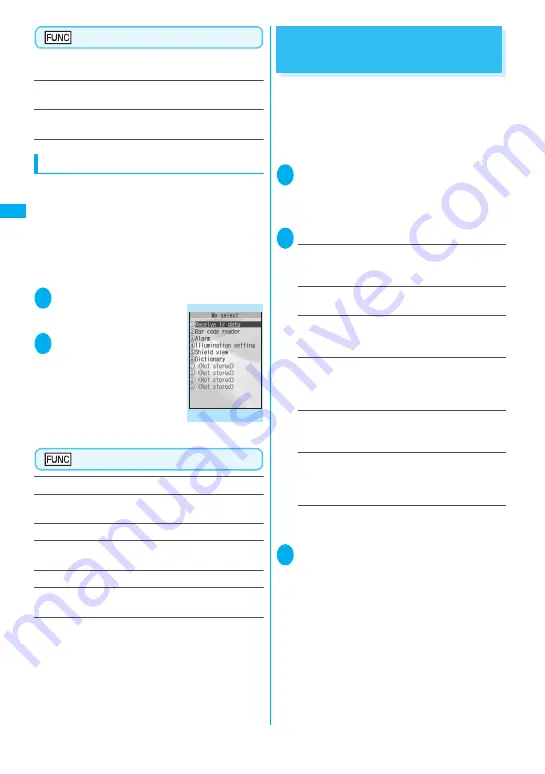
98
S
o
un
d/
S
c
re
e
n
/L
ig
ht
S
e
tt
in
gs
Original theme screen (p.97)
z
This setting is displayed only when you change the
Original theme setting.
Reset
……
Restores the changed main menu icon or
background image to the default settings.
All reset
……
Restores all the main menu icons and
background image to the default settings.
Creating an My select
<My select>
You can store the frequently used functions as “My
select” and easily call them up.
→
p.32
z
You can store up to 10 My select entries.
z
You can set the main menu of “Mail”, “i-mode” or
“i-
α
ppli” or each item under “Settings”, “Data Box”,
“LifeKit”, “Service”, “Phonebook”, “Own data”,
“MUSIC” and “Osaifu-keitai” as My select.
z
You cannot store the same function twice.
1
i p
(MySelect)
The “My select” screen
appears.
2
Highlight an item to be
stored or changed
o
(Edit)
Use
b
to
select the function
My select screen (p.98)
Add to org. menu
……
Creates My select.
Sort
……
Press
c
to move the highlighted menu then sort
My select.
Add shortcut icon
→
p.100
Reset my select
……
Restores the menu to the default
settings.
Release
……
Removes one function from My select.
Release all
……
Removes all the stored functions from My
select.
Setting the Display Mode of
Sub Display
<Illumination stg.>
Set the contents on Sub display.
z
“Sub Display”
→
p.29
z
Illumination can be downloaded from website.
→
p.154
Downloaded Illumination is stored in Data Box and
check it.
→
p.226
1
i
“Settings” “Display”
“Illumination stg.” “ON”
■
To display nothing on Sub display
“OFF”
2
Select any item:
Select pattern
……
Selects from “Incoming call/Call
light/Mail receive/Close phone/Charging start”, then
selects the animation
*
to be displayed.
Missed call
……
Sets flashing of the Sub display
light to “ON” or “OFF” when you have a missed call.
Missed mail
……
Sets flashing of the Sub display
light to “ON” or “OFF” when receiving a new
message (i-mode mail, Area Mail or SMS).
Time signal
……
Sets to show the time signal on
Sub display from the interval of “30 minutes/60
minutes/OFF”. Selects display cycle from “30
minutes/60 minutes” when displaying time signal.
Birthday
……
Sets flashing of the Sub display light
to “ON” or “OFF” for birthday notification when My
Profile stores your birthday.
Called/Mail
……
Sets “Called” or “Mail” to “ON”/
“OFF”. Set “Called” to “ON” to display the number
(name) of a caller or Chaku-moji. Set “Mail” to “ON”
to display the sender and subject.
* : When selecting an item, move the highlight to press
d
(Select), then that animation appears on Sub
display.
3
Set the respective items
o
(Finish)
My select
Function menu p.98
Содержание foma SO705i
Страница 88: ......
Страница 108: ......
Страница 220: ......
Страница 264: ......
Страница 392: ...390 Appendix Extermal Devices Troubleshooting Memo ...
Страница 393: ...391 Appendix Extermal Devices Troubleshooting Memo ...
Страница 394: ...392 Appendix Extermal Devices Troubleshooting Memo ...
Страница 395: ...393 Appendix Extermal Devices Troubleshooting Memo ...
Страница 396: ...394 Appendix Extermal Devices Troubleshooting Memo ...
Страница 397: ...395 Index Quick Manual Index 396 Quick Manual 408 ...
Страница 481: ...Kuten Code List ...
















































