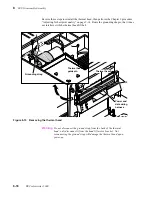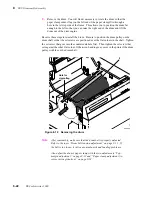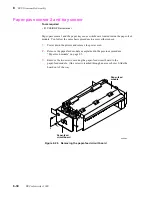8-28
DECcolorwriter 1000
8
FRU Disassembly/Assembly
4.
Slip the thermal head lift cam belt off the pulley on the end of the thermal
head lift motor shaft.
5.
Remove the screw securing the thermal head lift motor in place. Remove the
motor with an upward twisting motion.
6.
Disconnect the thermal head lift motor's wiring harness.
Reverse these steps to reinstall the thermal head lift motor.
Figure 8-25 Removing the thermal head liftþmotor
4
6
8699-49
5
Ground straps
5
Содержание DECcolorwriter 1000
Страница 11: ...Service Manual xi...
Страница 16: ...Service Manual xv...
Страница 56: ...2 24 DECcolorwriter 1000 2 Installing the Printer and Drivers...
Страница 64: ...3 8 DECcolorwriter 1000 3 Verifying the Printer and Host Connections...
Страница 70: ...4 6 DECcolorwriter 1000 4 Key Operator Training...
Страница 170: ...8 46 DECcolorwriter 1000 8 FRU Disassembly Assembly...
Страница 190: ...9 20 DECcolorwriter 1000 9 Checks and Adjustments...
Страница 193: ...Service Manual A 3 Field Replaceable Units List A Figure A 1 The printer exterior FRUs 8699 76A 1 2 3 4 5 6 7 8 9...
Страница 195: ...Service Manual A 5 Field Replaceable Units List A...
Страница 198: ...A 8 DECcolorwriter 1000 A Field Replaceable Units List...
Страница 204: ...C 6 DECcolorwriter 1000 C Wiring Diagrams...
Страница 208: ...D 4 DECcolorwriter 1000 D Test Pattern Generator...