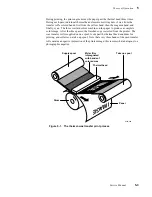3-4
DECcolorwriter 1000
3
Verifying the Printer and Host Connections
Windows 3.1 driver verification
Using the Windows Paint application, verify that the PC, running under Windows 3.1,
can print to the printer.
1.
If it is not already running, launch Windows by typing this command:
WIN
2.
Launch the program manager by double-clicking the Program Manager
icon.
3.
Open the Accessories window by double-clicking the Accessories icon.
4.
Double-click on the Write icon. (If Write is not available, you can use any
other text editor-type program.)
5.
Type in a line of text such as
THIS IS A TEST
.
6.
Click the File menu item and select Printer Setup... from the menu list.
Select DECcolorwriter 1000 from the displayed list of available printer
drivers. Click OK.
7.
Click File and select Print. A print file will be transmitted to the printer.
Содержание DECcolorwriter 1000
Страница 11: ...Service Manual xi...
Страница 16: ...Service Manual xv...
Страница 56: ...2 24 DECcolorwriter 1000 2 Installing the Printer and Drivers...
Страница 64: ...3 8 DECcolorwriter 1000 3 Verifying the Printer and Host Connections...
Страница 70: ...4 6 DECcolorwriter 1000 4 Key Operator Training...
Страница 170: ...8 46 DECcolorwriter 1000 8 FRU Disassembly Assembly...
Страница 190: ...9 20 DECcolorwriter 1000 9 Checks and Adjustments...
Страница 193: ...Service Manual A 3 Field Replaceable Units List A Figure A 1 The printer exterior FRUs 8699 76A 1 2 3 4 5 6 7 8 9...
Страница 195: ...Service Manual A 5 Field Replaceable Units List A...
Страница 198: ...A 8 DECcolorwriter 1000 A Field Replaceable Units List...
Страница 204: ...C 6 DECcolorwriter 1000 C Wiring Diagrams...
Страница 208: ...D 4 DECcolorwriter 1000 D Test Pattern Generator...