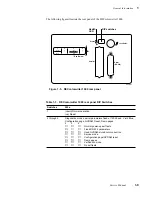2-4
DECcolorwriter 1000
2
Installing the Printer and Drivers
Driver software must be installed on the host computer to use the printer to its fullest
potential. A host computer must meet the following conditions:
Mac
n
Mac II, Performa, Centris or Quadra
n
Operating System 6.0.7 or later
n
4 Mbytes RAM
PC
n
IBM AT, PS/2 or compatible, with a 386 or later CPU, a 5.25- or 3.5-inch
floppy drive, and a hard disk drive, 2 Mbytes RAM
DOS system
DOS 3.1 or later
An application that supports color PostScript or HP-GL
Windows systems
Windows 3.1
2 Mbytes of hard disk space
Workstation
n
UNIX workstations: The X Windows System,
SUN workstations: OpenWindows recommended
n
750 kbyte hard disk space for files
Содержание DECcolorwriter 1000
Страница 11: ...Service Manual xi...
Страница 16: ...Service Manual xv...
Страница 56: ...2 24 DECcolorwriter 1000 2 Installing the Printer and Drivers...
Страница 64: ...3 8 DECcolorwriter 1000 3 Verifying the Printer and Host Connections...
Страница 70: ...4 6 DECcolorwriter 1000 4 Key Operator Training...
Страница 170: ...8 46 DECcolorwriter 1000 8 FRU Disassembly Assembly...
Страница 190: ...9 20 DECcolorwriter 1000 9 Checks and Adjustments...
Страница 193: ...Service Manual A 3 Field Replaceable Units List A Figure A 1 The printer exterior FRUs 8699 76A 1 2 3 4 5 6 7 8 9...
Страница 195: ...Service Manual A 5 Field Replaceable Units List A...
Страница 198: ...A 8 DECcolorwriter 1000 A Field Replaceable Units List...
Страница 204: ...C 6 DECcolorwriter 1000 C Wiring Diagrams...
Страница 208: ...D 4 DECcolorwriter 1000 D Test Pattern Generator...