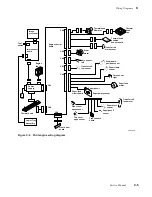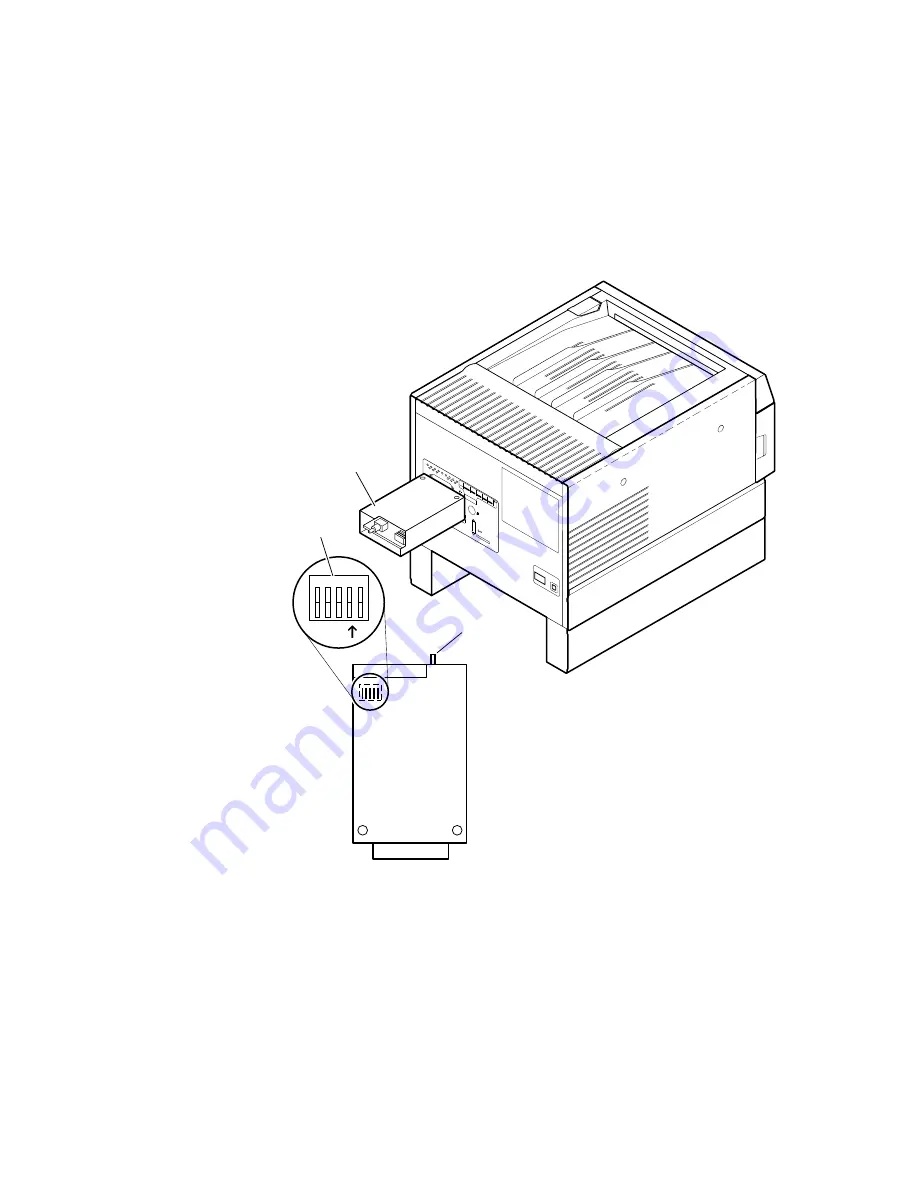
D-2
DECcolorwriter 1000
D
Test Pattern Generator
To use the Test Pattern Generator, do the following:
1.
Select a test pattern to be printed using the Test Pattern Generator's five DIP
switches. The following tables lists the available test patterns.
2.
Plug the Test Pattern Generator onto the printer's parallel port. You do not
have to turn the printer off; you can plug-in the Test Pattern Generator “hot.”
Figure D-1. Plugging the Test Pattern Generator into the printer's
parallel port
8699-78
PHASER 200i
MODEL 4681 PXi
Service
Power Up
2
3
Diagnostics
Variable
4
1200
Baud Rate
Off
On
Blue Adj.
Run
5
Skip
Start Job
Run
Reset
1
Off
6
On
Press Adj.
Serial
(RS-232)
Parallel
Status
Ethernet®
Ethernet Address
Not Installed
SCSI Disk
LocalTalk
®
Test pattern
generator
attach to
parallel port
Start
button
Pattern
select
switches
1 2 3 4 5
1 2 3 4 5
On
Содержание DECcolorwriter 1000
Страница 11: ...Service Manual xi...
Страница 16: ...Service Manual xv...
Страница 56: ...2 24 DECcolorwriter 1000 2 Installing the Printer and Drivers...
Страница 64: ...3 8 DECcolorwriter 1000 3 Verifying the Printer and Host Connections...
Страница 70: ...4 6 DECcolorwriter 1000 4 Key Operator Training...
Страница 170: ...8 46 DECcolorwriter 1000 8 FRU Disassembly Assembly...
Страница 190: ...9 20 DECcolorwriter 1000 9 Checks and Adjustments...
Страница 193: ...Service Manual A 3 Field Replaceable Units List A Figure A 1 The printer exterior FRUs 8699 76A 1 2 3 4 5 6 7 8 9...
Страница 195: ...Service Manual A 5 Field Replaceable Units List A...
Страница 198: ...A 8 DECcolorwriter 1000 A Field Replaceable Units List...
Страница 204: ...C 6 DECcolorwriter 1000 C Wiring Diagrams...
Страница 208: ...D 4 DECcolorwriter 1000 D Test Pattern Generator...