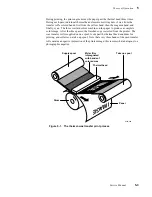Service Manual
5-9
Theory of Operation
5
Paper path in operation
This topic discusses the movement of a piece of paper from the paper tray, through the
printing process, to the printer's output tray.
Paper pick-up
Paper pick-up takes place at the paper-feed unit. It begins when the pick-up solenoid
energizes and the paper-feed motor rotates forward. This causes the pick-up roller
(gear-driven by the paper-feed motor through a one-way clutch) to force a sheet of paper
from the tray to the feed rollers. The pick-up solenoid allows the pick-up roller to rotate
only long enough to force the paper into the feed rollers. The pick-up solenoid then
de-energizes so that the pick-up rollers are disengaged from the gear train. The feed
motor continues to rotate forward, causing the feed rollers (also gear-driven by the
paper-feed motor) to carry the sheet of paper to the aligning rollers. As the paper passes
through the paper-feed unit, it triggers paper-pass sensor 1 which checks to see if the
paper made it to the aligning rollers.
Note that the action of the feed rollers forcing a sheet of paper into the aligning rollers
aligns the sheet of paper to the paper path. There is a slight pause between the time the
paper strikes the aligning rollers (resulting in a slight buckle in the paper, at which time
the alignment takes place) and when the aligning roller solenoid is energized, which
allows the aligning rollers to rotate and drive the paper to the paper clamp.
Also note that, although unrelated to the paper pick-up process, the drum rotates
backward (counterclockwise) against a pair of stops that force the clamp open to receive
and clamp the leading edge of the paper when it reaches the drum.
Lower Tray Assembly. Picking paper in a manner identical to the printer's paper-feed
unit, the Lower Tray Assembly's front door routes the sheet of paper to the feed roller in
the paper-feed unit.
Содержание DECcolorwriter 1000
Страница 11: ...Service Manual xi...
Страница 16: ...Service Manual xv...
Страница 56: ...2 24 DECcolorwriter 1000 2 Installing the Printer and Drivers...
Страница 64: ...3 8 DECcolorwriter 1000 3 Verifying the Printer and Host Connections...
Страница 70: ...4 6 DECcolorwriter 1000 4 Key Operator Training...
Страница 170: ...8 46 DECcolorwriter 1000 8 FRU Disassembly Assembly...
Страница 190: ...9 20 DECcolorwriter 1000 9 Checks and Adjustments...
Страница 193: ...Service Manual A 3 Field Replaceable Units List A Figure A 1 The printer exterior FRUs 8699 76A 1 2 3 4 5 6 7 8 9...
Страница 195: ...Service Manual A 5 Field Replaceable Units List A...
Страница 198: ...A 8 DECcolorwriter 1000 A Field Replaceable Units List...
Страница 204: ...C 6 DECcolorwriter 1000 C Wiring Diagrams...
Страница 208: ...D 4 DECcolorwriter 1000 D Test Pattern Generator...