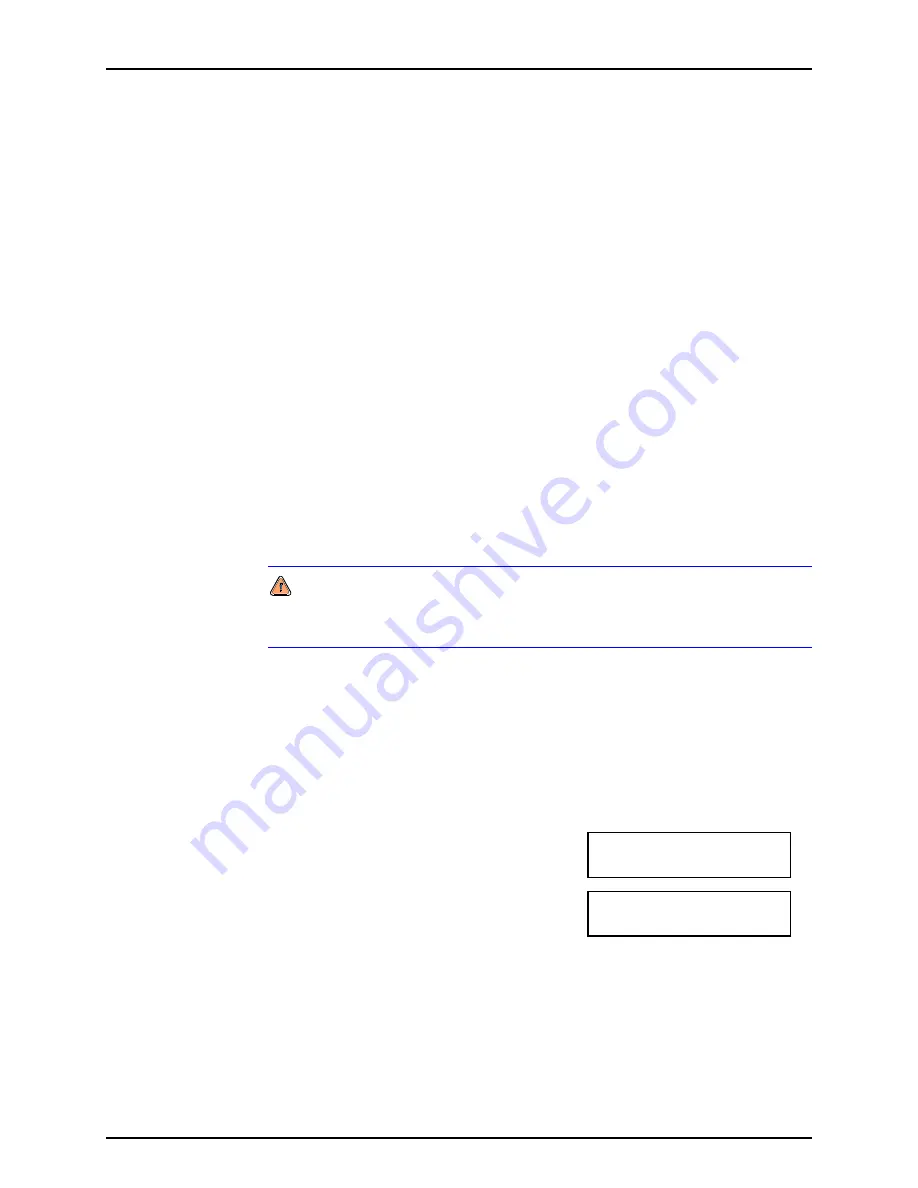
3. OPERATION
Page 55
© 2009 DH Instruments, a Fluke Company
and efficiently removing any gas that may remain in the test system before using PPCH to
control pressure precisely.
Normally, PRIME is used first to fill the system, chasing out gas and priming it to a low
pressure. If there is still a possibility of gas being trapped in the system, PURGE is then
used to rapidly cycle between vent and a high pressure. At the high pressure, gas mixes with
the oil and is drawn out in the vent process.
OPERATION
To reach the PRIME and/or PURGE function, press
[PRIME]
from the MAIN RUN screen.
3.3.8.1
<1PRIME>
PURPOSE
To run an automated routine that fills the system under test with liquid supplied
by the PPCH to drive out as much gas as possible. The routine assumes that
the user has opened one or more fittings from which gas can escape at the end
of the system connected to the PPCH
TEST
port.
The normal procedure is to start the priming routine from a vented condition
while observing an open point (preferably the highest point), such as a loosened
fitting, in the test system. PPCH pumps liquid into the system chasing gas out of
the test opening. When gas free liquid runs out of the open point, the system is
closed by tightening the fitting. Priming aborts automatically when the pressure
reaches 0.5 MPa (75 psi).
OPERATION
The PRIME function interrupts automatically when pressure of 0.5 MPa
(75 psi) is sensed. However, the pressure applied to the TEST port may momentarily
spike as high as 7 MPa (1 000 psi).
Prior to running the PRIME routine, connect a system or device to be pressurized
to the PPCH
TEST
port. Leave a point open in the system that can be closed by
tightening a fitting or closing a valve. Preferably, the open point is at a location in
the system to which gas will tend to travel as the system is filled with liquid.
Usually, this is a high point.
Vent PPCH by pressing
[VENT]
. Wait for vent to complete as indicated by a
green
Ready
indication.
To run the PRIME routine, press
[PRIME]
,
<1prime>
. The display is:
To begin priming, press
[PRIME]
.
0.000 MPa g IH
[PRIME] to prime
PPCH supplies liquid to its
TEST
port until
[PRIME]
,
[ESC]
or
[ENT]
is pressed or
the pressure reaches 0.5 MPa (75 psi).
0.441 MPa g IH
******Priming*******
If
[PRIME]
,
[ESC]
or
[ENT]
is pressed during priming, the routine interrupts and
returns to the
<[PRIME] to prime>
display. Press
[PRIME]
again to continue
priming. If the pressure reaches 0.5 MPa (75 psi), the priming routine ends and
<Prime completed>
is displayed
To leave the priming routine press
[ESC]
or
[ENT]
from the
<Prime completed>
screen.
Consider purging after priming (see Section 3.3.8.2).
Содержание PPCH
Страница 10: ...PPCH OPERATION AND MAINTENANCE MANUAL 2009 DH Instruments a Fluke Company Page VIII N NO OT TE ES S...
Страница 106: ...PPCH OPERATION AND MAINTENANCE MANUAL 2009 DH Instruments a Fluke Company Page 96 N NO OT TE ES S...
Страница 144: ...PPCH OPERATION AND MAINTENANCE MANUAL 2009 DH Instruments a Fluke Company Page 134 N NO OT TE ES S...
Страница 182: ...PPCH OPERATION AND MAINTENANCE MANUAL 2009 DH Instruments a Fluke Company Page 172 N NO OT TE ES S...
Страница 190: ...PPCH OPERATION AND MAINTENANCE MANUAL 2009 DH Instruments a Fluke Company Page 180 N NO OT TE ES S...
















































