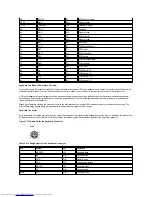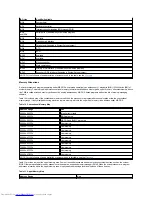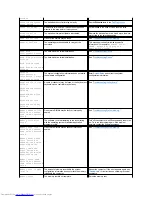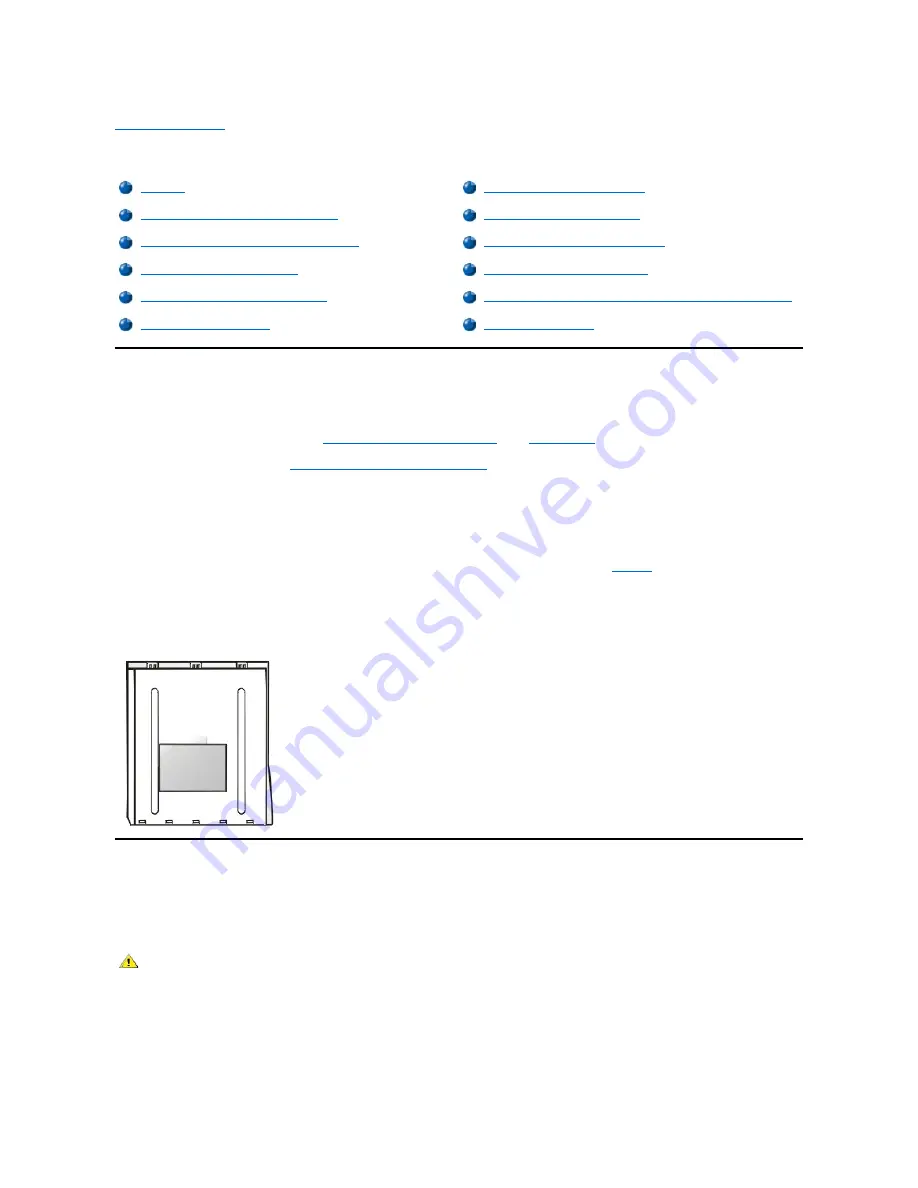
Back to Contents Page
Internal Components: Dell Precision™ WorkStation 620 Systems User's Guide
Overview
This section provides troubleshooting procedures for components inside your computer. Before you start any of the procedures in this section, do
the following:
l
Perform the procedures described in "
Checking Connections and Switches
" and "
System Setup
."
l
Read the safety instructions in "
Safety First
—
For You and Your Computer
."
You need the following items to perform the procedures in this section:
l
The
Dell Precision ResourceCD
l
A small flat-blade screwdriver and a #1 Phillips-head screwdriver (or quarter-inch hex-nut driver)
Your system also includes an interior system service label affixed to the inside of the computer cover (see
Figure 1
for the location of this label).
This label shows the location of components within the chassis and locations of system board components and connectors. It also contains an
important notice that provides instructions you need to follow to help prevent damage to your system board while you troubleshoot your computer
system.
Figure 1. Mini Tower Chassis Interior Service Label
Safety First
—
For You and Your Computer
The procedures in this section require that you remove the cover and work inside your computer. While working inside your computer, do not
attempt to service the computer except as explained in this guide and elsewhere in Dell™ documentation. Always follow the instructions closely.
Working inside your computer is safe
—
if
you observe the following precautions.
Before you start to work on the computer, perform the following steps:
1. Turn off the computer and all peripherals.
2. Touch an unpainted metal surface on the computer chassis, such as the metal around the card-slot openings at the back of
your computer, before touching anything inside your computer.
Overview
Troubleshooting Expansion Cards
Safety First
—
For You and Your Computer
Troubleshooting System Memory
Removing and Replacing the Computer Cover
Troubleshooting the Video Subsystem
Troubleshooting a Wet Computer
Troubleshooting the System Board
Troubleshooting a Damaged Computer
Troubleshooting a Dead System Board with the RTCRST Jumper
Troubleshooting the Battery
Troubleshooting Drives
CAUTION FOR YOUR PERSONAL SAFETY AND PROTECTION OF THE EQUIPMENT
Содержание Inspiron 620
Страница 85: ......