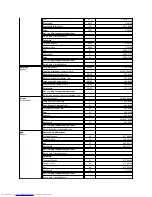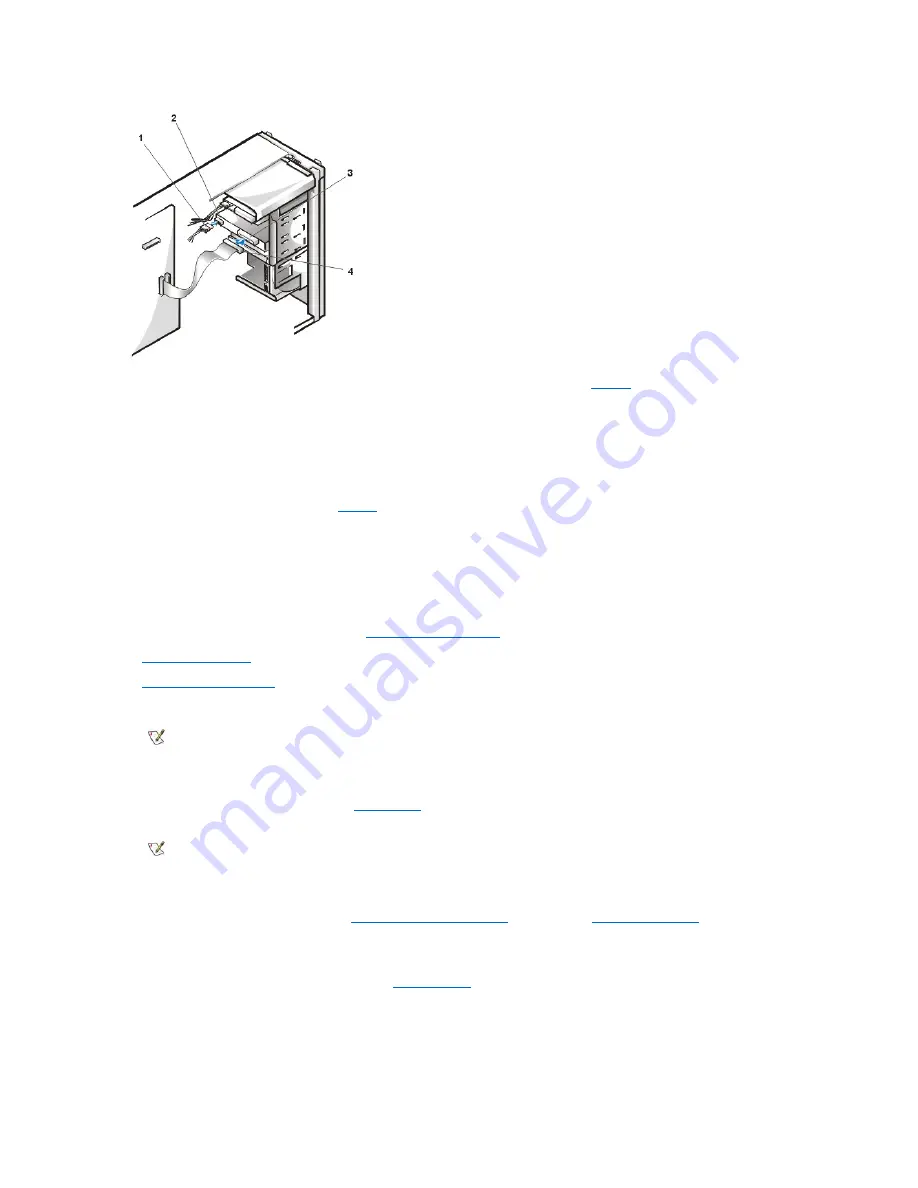
9. Connect the appropriate interface cable to the interface connector on the back of the drive (see
Figure 9
).
If your system came with an EIDE CD-ROM or tape drive, use the spare connector on the existing interface cable. Otherwise, use the
EIDE or SCSI cable provided in the drive kit.
10. For an EIDE tape drive, LS-120 SuperDisk drive, or CD-ROM drive, connect the other end of the interface cable to the interface connector
labeled "IDE2" on the system board (see
Figure 1
in "Installing System Board Options").
For a SCSI drive, connect the cable from the drive to the interface connector labeled "SCSI_NARROW" on the system board.
For a diskette drive, connect the cable from the drive to the interface connector labeled "DISKETTE" on the system board.
For a drive that comes with its own controller card, connect the other end of the interface cable to the controller card.
11. Check all cable connections. Fold cables out of the way to provide airflow for the fan and cooling vents.
12. If the 5.25-inch drive bay was previously empty,
remove the front-panel insert
from the front cover.
13.
Replace the front bezel
.
14.
Replace the computer cover
.
15. Reconnect your computer and peripherals to their power sources, and turn them on.
ALERT! Cover was previously removed.
16. To reset the chassis intrusion detector, enter
System Setup
, select
System Security
, and reset
Chassis Intrusion
to
Enabled, Enabled-
Silent,
or
Disabled
.
17. Update your system configuration information.
For a diskette drive
, update the appropriate
Diskette Drive
category (
A
or
B
)
on Page 1 of the
System Setup screens
to reflect the
size and capacity of your new diskette drive.
For EIDE CD-ROM and tape drives
, set the appropriate
Drive
category (
0
or
1
) under
Drives: Secondary
to
Auto
.
18. Verify that your system works correctly by running the
Dell Diagnostics
.
See your
Diagnostics and Troubleshooting Guide
for information on running the Dell Diagnostics and troubleshooting any problems
that may occur. Use the following guidelines to determine which test to use:
l
If you installed a diskette drive
, test it by running all of the subtests in the
Diskette Drives
test group of the Dell Diagnostics.
l
If you installed a CD-ROM drive
, see the documentation that came with the drive for instructions on loading device drivers and using the
1
DC power cable
2
Power input connector
3
Interface connector
4
EIDE cable for tape drive
NOTICE: You must match the colored strip on the cable with pin 1 on the drive's interface connector to avoid possible damage to
your system.
NOTE: After you remove and replace the cover, the chassis intrusion detector will cause the following message to be
displayed at the next system start-up:
NOTE: If a setup password has been assigned by someone else, contact the network administrator for information on
resetting the chassis intrusion detector.
Содержание Inspiron 620
Страница 85: ......