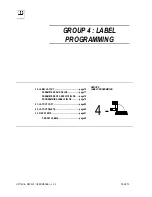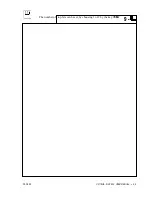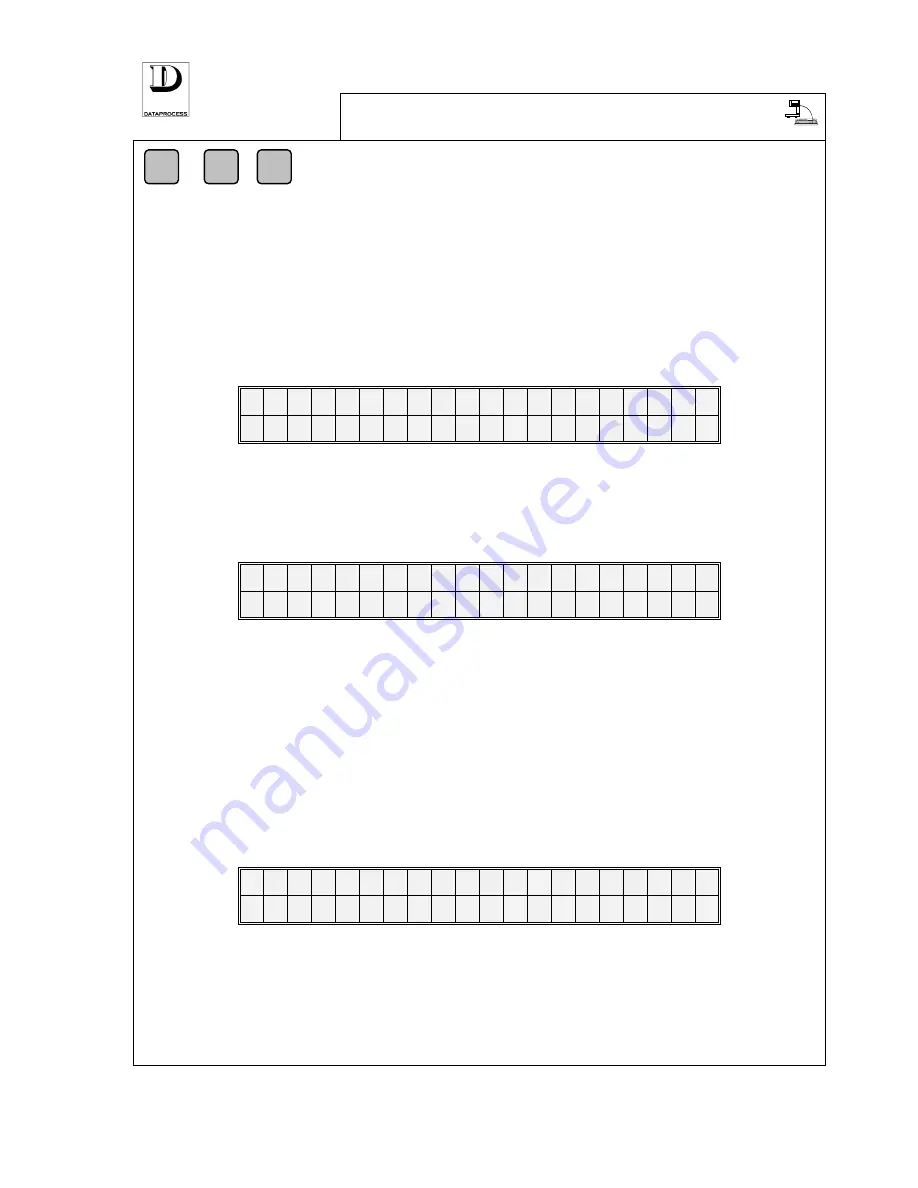
PAGE 76
UV119UE - DSP 500 : USER MANUAL - v. 4.0
4
-
40 - LABEL LAYOUT
F
+
+
4
0
ACCESS FROM LEVEL
:
setting user-programmable label layouts (11 up to 20)
This function can be used for setting the user- programmable layouts of labels. Also 10 label
layouts are available, pre-programmed by the manufacturer ( see
PRE-SET LABEL
on page 46).
Every label is formed by a variable number of fields, programmable in dimensions and positioning
as required. Each field is set to contain one datum that may be a fixed text, a pre-set or scale
computed value, a graphic element, etc. The programming of one label format includes therefore
setting the label main parameters and fields.
After entering this function press
<ENTER>
to access programming, as follows:
4 0 L A Y O U T
N U M B E R
< 1 1 ÷ 2 0 >
f f
where:
ff
= no. of label layout, starting from no. 11 up to 20 (as the first 10 layouts are EPROM
pre-set and cannot be modified)
Press the numerical keys or, alternatively, use the keys
<
←
←
←
←
>
and
<
→
→
→
→
>
to select the label layout no.
you want to program. By pressing
<ENTER>
the label variable details can be visualised as follows:
4 0 L A Y O .
f f
F I E L D 0
F L D . N
n n
X
x x x
Y
y y y
where:
ff
= label layout identification no.
0
= field identifier. 0 indicates the whole label
nn
= number of programmed fields
xxx
e
yyy
= vertical and horizontal coordinates of label position
= orientation of overall label
By the keys
<
↓↓↓↓
>
and
<
↑↑↑↑
>
, the various fields can be scrolled through, with a summary of parameters
settings being displayed.
Considering that parameters are different for the various label fields, the display will show
different data according with the type of field. For example, a message as that shown hereunder
can be displayed for a programmed field includes characters:
4 0 L A Y O .
f f
F I E L D
c
c
t t t t t t t t
X
x x x
Y
y y y
where:
ff
= label layout identification no.
cc
=
field
identifier
tttttt
= type of field
xxx
e
yyy
= vertical and horizontal position of field
= layout of field character
= type of field rotation
Содержание DSP 500
Страница 1: ...ELECTRONIC SCALE DSP 500 USER MANUAL v 4 0 UV119UE Doc a Ware 960510...
Страница 2: ......
Страница 4: ...PAGE ii UV119UE DSP 500 USER MANUAL v 4 0...
Страница 6: ...PAGE iv UV119UE DSP 500 USER MANUAL v 4 0...
Страница 12: ...PAGE 6 UV119UE DSP 500 USER MANUAL v 4 0...
Страница 13: ...PAGE 6 UV119UE DSP 500 USER MANUAL v 4 0 DISCARD THIS PAGE USED ONLY FOR PAGE NUMBERING ALIGNMENT...
Страница 29: ...PAGE 22 UV119UE DSP 500 USER MANUAL v 4 0...
Страница 30: ...PAGE 38 UV119UE DSP 500 USER MANUAL v 4 0 DISCARD THIS PAGE USED ONLY FOR PAGE NUMBERING ALIGNMENT...
Страница 35: ...PAGE 66 UV119UE DSP 500 USER MANUAL v 4 0 DISCARD THIS PAGE USED ONLY FOR PAGE NUMBERING ALIGNMENT...
Страница 67: ...PAGE 21 UV119UE DSP 500 USER MANUAL v 4 0...
Страница 90: ...UV119UE DSP 500 USER MANUAL v 4 0 PAGE 83...
Страница 111: ......
Страница 112: ...PAGE 104 UV119UE DSP 500 USER MANUAL v 4 0...
Страница 113: ...NEW FEATURES PRE SET TARE FUNCTION SELF SERVICE VERSION...
Страница 117: ...DATAPROCESS S p A NEW FEATURES self service version page 5 SELF SERVICE VERSION GENERAL CHARACTERISTICS...