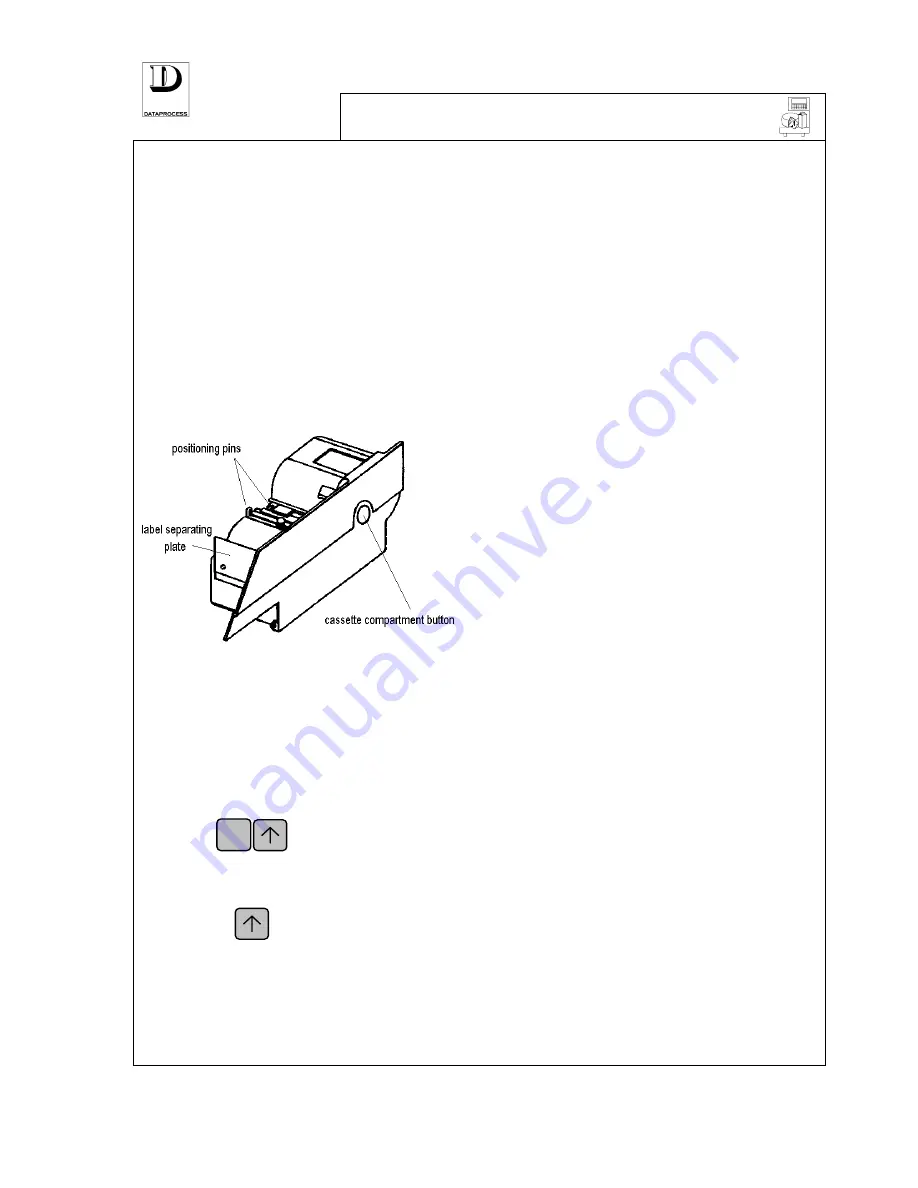
PAGE 20
UV119UE - DSP 500 : USER MANUAL- v. 4.0
PAPER REPLACEMENT
The paper cassette has to be replaced when one of the following messages is represented by the
display:
PAPER OUT ERROR
It is displayed when the paper is completely out. Before this occurs,
the LED signal
PAPER
lights up on the display.
REPLACE CASSETTE
This message is displayed when the paper cassette is not compliant
with the operational mode on use.(For example: the scale is on
“
Receipt
” mode, and the paper cassette is that for labels).
To replace the paper cassette, push the button placed on the right side of the scale (as shown by the
following figure). The cassette is pulled out for some mm. and the message
NO PAPER CASSETTE
can be visualised on the display. Now the cassette can be completely
taken out.
Check that the paper is placed between the two
positioning pins, at the new paper cassette.
If it is a cassette for labels, just check that paper
is positioned correctly.
If it is a cassette for receipts then open the paper
slot on the scale front and check that 1 cm. paper
end comes out from the label separating plate.
When mounting the cassette, keep the paper end
attached to the separating plate, so that it can
slide below the printer head.
Slip in the cassette (until it clinks), re-close the paper slot so the paper can come out freely.
PAPER POSITIONING AND FEED
Position the labels correctly before restarting to use the scale. During the paper replacement or
during the scale regular use, it may be useful to have the receipt paper fed out.
F
label positioning
For positioning correctly labels, press the key
<F>
and then the
key
<
↑↑↑↑
>
. The printer advances the paper roll and the first label is
ejected, ready for print.
paper / label feed
If only key
<
↑↑↑↑
>
is pressed, the paper (or label) advances as long
as it is being pressed.
Содержание DSP 500
Страница 1: ...ELECTRONIC SCALE DSP 500 USER MANUAL v 4 0 UV119UE Doc a Ware 960510...
Страница 2: ......
Страница 4: ...PAGE ii UV119UE DSP 500 USER MANUAL v 4 0...
Страница 6: ...PAGE iv UV119UE DSP 500 USER MANUAL v 4 0...
Страница 12: ...PAGE 6 UV119UE DSP 500 USER MANUAL v 4 0...
Страница 13: ...PAGE 6 UV119UE DSP 500 USER MANUAL v 4 0 DISCARD THIS PAGE USED ONLY FOR PAGE NUMBERING ALIGNMENT...
Страница 29: ...PAGE 22 UV119UE DSP 500 USER MANUAL v 4 0...
Страница 30: ...PAGE 38 UV119UE DSP 500 USER MANUAL v 4 0 DISCARD THIS PAGE USED ONLY FOR PAGE NUMBERING ALIGNMENT...
Страница 35: ...PAGE 66 UV119UE DSP 500 USER MANUAL v 4 0 DISCARD THIS PAGE USED ONLY FOR PAGE NUMBERING ALIGNMENT...
Страница 67: ...PAGE 21 UV119UE DSP 500 USER MANUAL v 4 0...
Страница 90: ...UV119UE DSP 500 USER MANUAL v 4 0 PAGE 83...
Страница 111: ......
Страница 112: ...PAGE 104 UV119UE DSP 500 USER MANUAL v 4 0...
Страница 113: ...NEW FEATURES PRE SET TARE FUNCTION SELF SERVICE VERSION...
Страница 117: ...DATAPROCESS S p A NEW FEATURES self service version page 5 SELF SERVICE VERSION GENERAL CHARACTERISTICS...















































