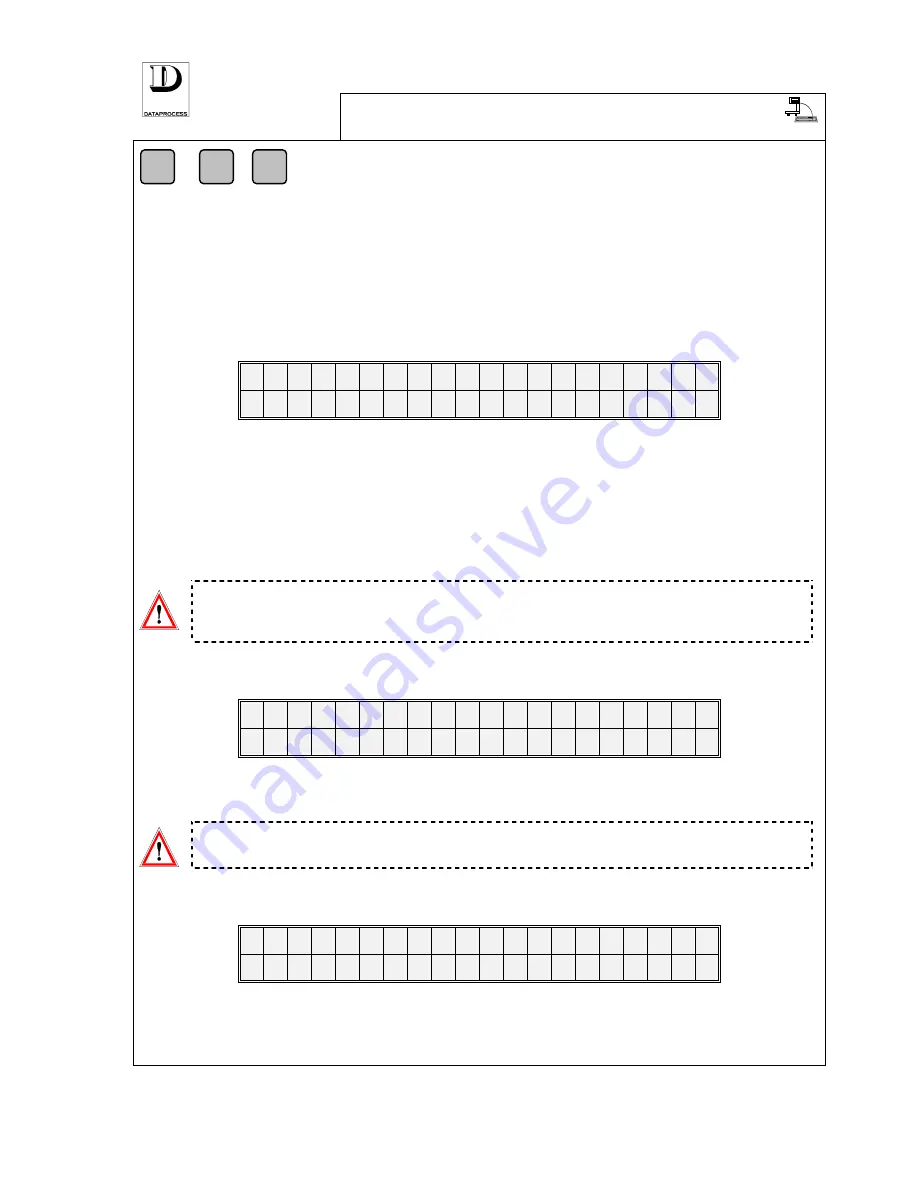
PAGE 14
UV119UE - DSP 500 : USER MANUAL- v. 4.0
1 -
10 - PLU EDIT
F
+
+
1
0
ACCESS FROM LEVEL:
setting PLU
(PLU description, unit price, label format, etc.)
All the information referring to a PLU can be set by this function including: PLU code, item
description and unit price, enabling to price revision, label format, etc. If the scale is networked
with other scales the data entered is propagated to all the scales in the network.
Selection of PLU code and setting unit price
After entering the function press
<ENTER>
to access programming:
1 0 P L U C O D E
< 0 ÷ 9 9 9 9 9 9 9 >
c c c c c c c
where:
ccccccc
= PLU code ( 7 digits max.)
The PLU code to be set must be entered, as a first step.
Codes “1” and “2” are special codes that cannot be utilised since they are reserved to “
WEIGHED
RANDOM PRICE
” items and to “
NON-WEIGHED RANDOM PRICE
” items, respectively.
In PLU recall, when operating the scale, there is also the possibility to use shortened PLU codes
(by defining a fixed and a variable part of the PLU code, see funct.
23 - PLU LENGTH
).
Attention
:
If a fixed part of PLU code was set, remember that, when in PLU EDIT ,
the whole PLU code is to be specified. In PLU recall instead only the
variable part of it is used (see programming function
23 - PLU LENGTH
).
Enter the requested code through keyboard and confirm it by pressing
<ENTER>
. Then you can
proceed to setting the unit price for the selected PLU, as follows:
1 0 P L U
c c c c c c c
P R I C E
p p p p p p
where:
ccccccc
= PLU code (7 digits max.)
pppppp
= unit price
Attention
:
Starting from now, the arrow keys
<
←
←
←
←
>
and
<
→
→
→
→
>
can be used to skip to
the previous/next PLU already been stored.
Once the PLU unit price has been entered, confirm it by
<ENTER>
and proceed to select the
required price basis. Unit price can be intended for 1 kg. or 100 g. or for non-weighed item:
1 0 P L U
c c c c c c c
P R I C E x
1
K G
Select
PRICE X 100G
.,
NONWEIGHED PRICE
and again
PRICE X 1 KG
by pressing
<SEL>
sequentially as required. Press
<ENTER>
to confirm your selection and to proceed with
programming label format.
Содержание DSP 500
Страница 1: ...ELECTRONIC SCALE DSP 500 USER MANUAL v 4 0 UV119UE Doc a Ware 960510...
Страница 2: ......
Страница 4: ...PAGE ii UV119UE DSP 500 USER MANUAL v 4 0...
Страница 6: ...PAGE iv UV119UE DSP 500 USER MANUAL v 4 0...
Страница 12: ...PAGE 6 UV119UE DSP 500 USER MANUAL v 4 0...
Страница 13: ...PAGE 6 UV119UE DSP 500 USER MANUAL v 4 0 DISCARD THIS PAGE USED ONLY FOR PAGE NUMBERING ALIGNMENT...
Страница 29: ...PAGE 22 UV119UE DSP 500 USER MANUAL v 4 0...
Страница 30: ...PAGE 38 UV119UE DSP 500 USER MANUAL v 4 0 DISCARD THIS PAGE USED ONLY FOR PAGE NUMBERING ALIGNMENT...
Страница 35: ...PAGE 66 UV119UE DSP 500 USER MANUAL v 4 0 DISCARD THIS PAGE USED ONLY FOR PAGE NUMBERING ALIGNMENT...
Страница 67: ...PAGE 21 UV119UE DSP 500 USER MANUAL v 4 0...
Страница 90: ...UV119UE DSP 500 USER MANUAL v 4 0 PAGE 83...
Страница 111: ......
Страница 112: ...PAGE 104 UV119UE DSP 500 USER MANUAL v 4 0...
Страница 113: ...NEW FEATURES PRE SET TARE FUNCTION SELF SERVICE VERSION...
Страница 117: ...DATAPROCESS S p A NEW FEATURES self service version page 5 SELF SERVICE VERSION GENERAL CHARACTERISTICS...






























