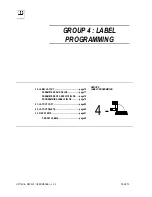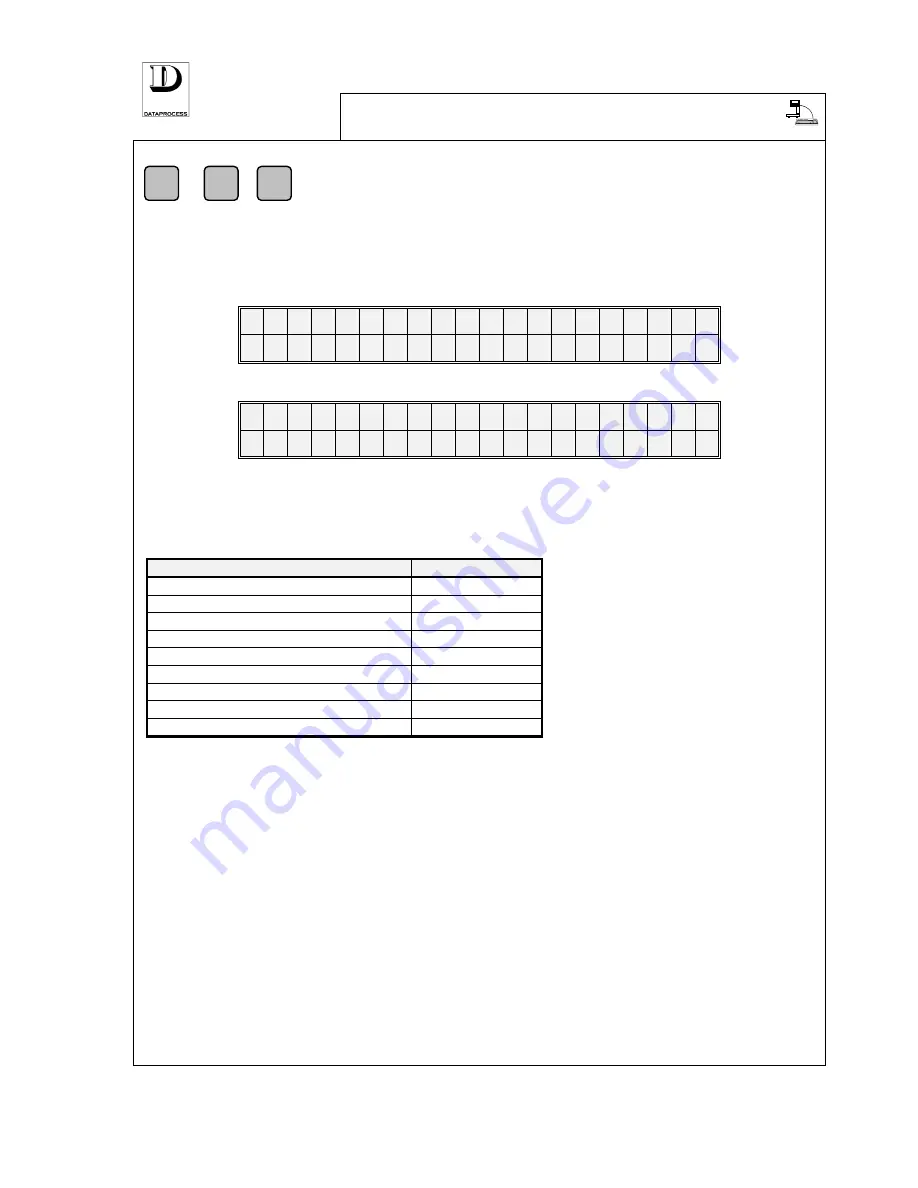
PAGE 66
UV119UE - DSP 500 : USER MANUAL - v. 4.0
2 -
24 - LABEL BAR-CODE
F
+
+
2
4
ACCESS FROM LEVEL:
customise the composition of bar-code used per labels and
single-item receipts
This function allows to customise the bar-code composition used for labels and single-item
receipts. The customisation is made on digit-by-digit base and is specified separately for both
EAN-8 and EAN-13 bar-codes of weighed and non-weighed items.
2 4 L A B E L
B A R- C O D E
Press
<
ENTER
>
to start programming:
2 4 E A N 1 3
B C R W E I G H E D
c c c c c c k i i i i i
where:
c...k...i
= digit by digit specification of the bar-code composition (see below)
Each digit in the bar-code can be specified using the DATA-CODE table here shown. For instance,
the default setting for EAN-13 bar-codes for weighed items is
cccccchiiiii
, i.e. the first 6 digits
(code
cccccc
) will contain the “bar-
code code” associated to that specific
PLU (see
10 EDIT PLU
), followed by
a single intermediate checksum digit
(code
k
), and finally 5 digits
containing the total amount of the
sale (code
iiiii
).
To enter codes use the same keys
used for entering and editing texts
(see
SELECTION AND EDITING
in section
INTRODUCTION TO PROGRAMMING
).
The number of digits allocated for hosting data must be large enough to actually accommodate it.
If not (for instance less than 5 digits reserved for total sale amount) the bar-code will not be
printed.
When the composition of EAN-13 code for weighed items has been specified, press
<
ENTER
>
to
confirm.
The user will then be asked to specify the composition of EAN-8 code for weighed items
(
EAN8 BCR WEIGHED
), followed by EAN-13 code for non-weighed items
(
EAN13 BCR
NON-WEIGH.
) and, finally, by EAN-8 code for non-weighed items
(
EAN8 BCR
NON-WEIGH.
).
DATA
CODE
bar-code associated to each PLU
C
intermediate checksum
K
total amount of sale
I
scale identifier
B
PLU code
P
label/receipt no.
S
operator identifier
O
weight/item-number Q
department R
Содержание DSP 500
Страница 1: ...ELECTRONIC SCALE DSP 500 USER MANUAL v 4 0 UV119UE Doc a Ware 960510...
Страница 2: ......
Страница 4: ...PAGE ii UV119UE DSP 500 USER MANUAL v 4 0...
Страница 6: ...PAGE iv UV119UE DSP 500 USER MANUAL v 4 0...
Страница 12: ...PAGE 6 UV119UE DSP 500 USER MANUAL v 4 0...
Страница 13: ...PAGE 6 UV119UE DSP 500 USER MANUAL v 4 0 DISCARD THIS PAGE USED ONLY FOR PAGE NUMBERING ALIGNMENT...
Страница 29: ...PAGE 22 UV119UE DSP 500 USER MANUAL v 4 0...
Страница 30: ...PAGE 38 UV119UE DSP 500 USER MANUAL v 4 0 DISCARD THIS PAGE USED ONLY FOR PAGE NUMBERING ALIGNMENT...
Страница 35: ...PAGE 66 UV119UE DSP 500 USER MANUAL v 4 0 DISCARD THIS PAGE USED ONLY FOR PAGE NUMBERING ALIGNMENT...
Страница 67: ...PAGE 21 UV119UE DSP 500 USER MANUAL v 4 0...
Страница 90: ...UV119UE DSP 500 USER MANUAL v 4 0 PAGE 83...
Страница 111: ......
Страница 112: ...PAGE 104 UV119UE DSP 500 USER MANUAL v 4 0...
Страница 113: ...NEW FEATURES PRE SET TARE FUNCTION SELF SERVICE VERSION...
Страница 117: ...DATAPROCESS S p A NEW FEATURES self service version page 5 SELF SERVICE VERSION GENERAL CHARACTERISTICS...