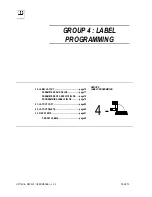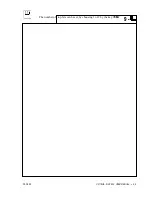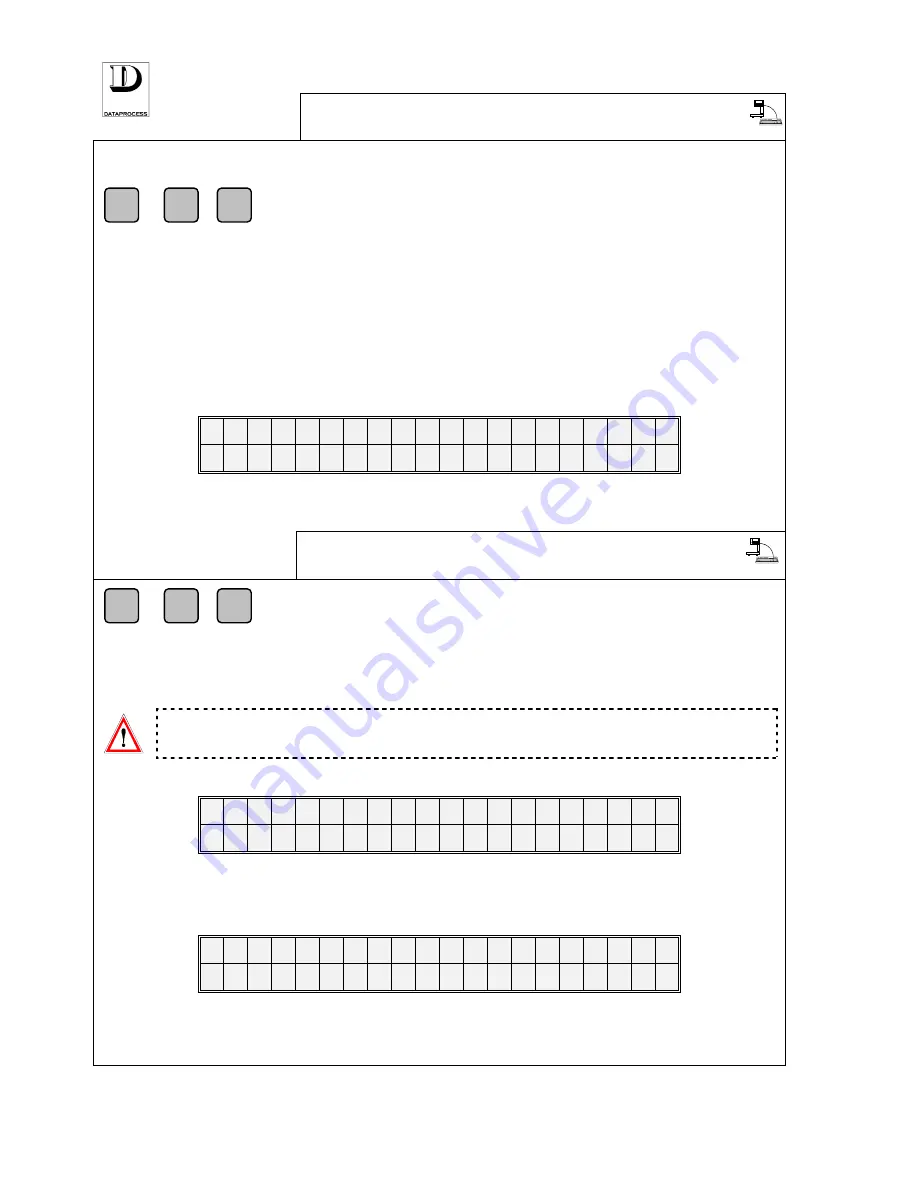
UV119UE - DSP 500 : USER MANUAL - v. 4.0
PAGE 85
5 -
50 - LABEL
CALIBRATION
F
+
+
5
0
ACCESS FROM LEVEL:
printer automatic detection of label format
This function is used for calibrating the printer for the label sizes. The paper-feed cassette can be
recognised by the scale according to the position of the white stamps placed inside the cassette
compartment. Two versions of cassette are available for label printing (for more details, refer to
the sheet
PAPER-CASSETTE PREPARATION
in section
DAILY USE
). The label format and
cassettes are stored when calibrating the printer. When changing the paper cassette, the scale
detects which cassette has been selected, and sets the printer for the label format stored with it.
After entering the function press
<ENTER>
to access programming:
5 0 L A B E L C A L I B R A T I O N
P R E S S E N T E R T O S T A R T
By pressing
<ENTER>
again, the calibration control is delivered to the printer and four blank labels
are printed.
51 - PRINTER SETTING
5 -
F
+
+
5
1
ACCESS FROM LEVEL:
setting printer parameters
(label feed step, printing intensity, etc.)
This function allows a fine regulation of the scale printer, for variations of label output and
printing intensity.
Attention
:
this function is recommended for use only by either service personnel
or fully experienced users.
When entering this function press
<ENTER>
to access programming as follows:
5 1 L A B E L S T E P S
< 1 ÷ 9 9 9 9
>
p p p p
where:
pppp
= no. of motor steps required for label output (default pre-set value: 670)
Type in a new value by the numerical keys. Press
<ENTER>
to confirm the entered data and
proceed with the next programming, or the keys
<
↑↑↑↑
>
and
<
↓↓↓↓
>
to deny confirmation.
5 1 P R I N T I N T E N S I T Y
< 1 ÷ 9 9
>
i i
where:
ii
= value for printing intensity (default value pre-set by the manufacturer: 65)
Type in a new value by the numerical keys and press
<ENTER>
to confirm.
Содержание DSP 500
Страница 1: ...ELECTRONIC SCALE DSP 500 USER MANUAL v 4 0 UV119UE Doc a Ware 960510...
Страница 2: ......
Страница 4: ...PAGE ii UV119UE DSP 500 USER MANUAL v 4 0...
Страница 6: ...PAGE iv UV119UE DSP 500 USER MANUAL v 4 0...
Страница 12: ...PAGE 6 UV119UE DSP 500 USER MANUAL v 4 0...
Страница 13: ...PAGE 6 UV119UE DSP 500 USER MANUAL v 4 0 DISCARD THIS PAGE USED ONLY FOR PAGE NUMBERING ALIGNMENT...
Страница 29: ...PAGE 22 UV119UE DSP 500 USER MANUAL v 4 0...
Страница 30: ...PAGE 38 UV119UE DSP 500 USER MANUAL v 4 0 DISCARD THIS PAGE USED ONLY FOR PAGE NUMBERING ALIGNMENT...
Страница 35: ...PAGE 66 UV119UE DSP 500 USER MANUAL v 4 0 DISCARD THIS PAGE USED ONLY FOR PAGE NUMBERING ALIGNMENT...
Страница 67: ...PAGE 21 UV119UE DSP 500 USER MANUAL v 4 0...
Страница 90: ...UV119UE DSP 500 USER MANUAL v 4 0 PAGE 83...
Страница 111: ......
Страница 112: ...PAGE 104 UV119UE DSP 500 USER MANUAL v 4 0...
Страница 113: ...NEW FEATURES PRE SET TARE FUNCTION SELF SERVICE VERSION...
Страница 117: ...DATAPROCESS S p A NEW FEATURES self service version page 5 SELF SERVICE VERSION GENERAL CHARACTERISTICS...