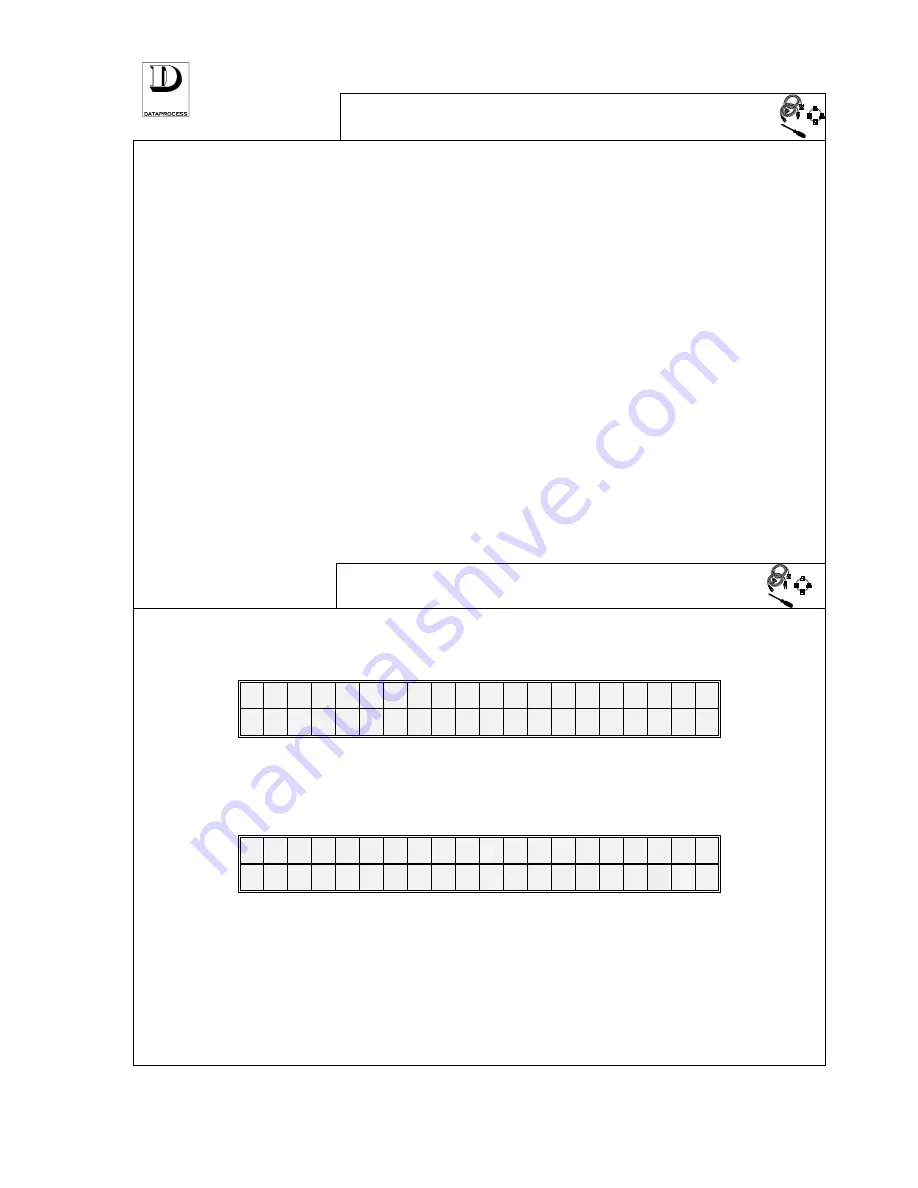
PAGE 30
UV119UE - DSP 500 : USER MANUAL- v. 4.0
NETWORK:
INSTALLATION
Check the following before connecting scales in a network configuration:
a) each scale to be link-connected must be equipped with a serial Interface Module (supplied as an
optional item, see section
CONFIGURATION
)
b) when installing the scales, they must be connected by a special network cable, normally
supplied with the network module
Once that all the scales have been connected for network operation, proceed with programming
each scale as described herebelow:
c) use the function
54 NETWORK ADDRESS
to set for each scale its unique network address. ( 1
through 10, a different address to be used for each scale)
d) by the function
55 LOCAL/NETWORK
, enable network operation on each connected scale
Once that scales have duly been set, the network connection must be activated as follows:
e) use the function
57 FIND SCALES
on one of the linked scales. This function allows to
automatically start network configuration and to check that all scales are present.
When the above procedure is completed, the network is activated. Exit from programming and
proceed with the scales normal operation.
NETWORK: ACTIVATION
When switching on any of the link-connected scales, an automatic search of the scales currently
connected is performed and the following message is represented on the display:
F I N D I N G S C A L E S
If all the scales pre-set for network operation result to be duly linked, the scale goes out of the
“search” status and return to its regular operation.
Contrarily, the message remains displayed. By pressing
<C>
the addresses of the scales that,
although programmed to work on network, result disconnected.
M I S S I N G S C A L E S
n n n n
n
n
n
n
n n n
where:
n
= network address of the absent scales
The current network configuration is accepted by pressing the key
<PRINT>
and the scale is set to
normal operation. The pressure of any other key reactivates the search of the link-connected scales.
In a network system already activated, the switching on of a scale which was pre-programmed for
network operation, causes the network automatic reconfiguration with addition of the scale just
been switched on.
Содержание DSP 500
Страница 1: ...ELECTRONIC SCALE DSP 500 USER MANUAL v 4 0 UV119UE Doc a Ware 960510...
Страница 2: ......
Страница 4: ...PAGE ii UV119UE DSP 500 USER MANUAL v 4 0...
Страница 6: ...PAGE iv UV119UE DSP 500 USER MANUAL v 4 0...
Страница 12: ...PAGE 6 UV119UE DSP 500 USER MANUAL v 4 0...
Страница 13: ...PAGE 6 UV119UE DSP 500 USER MANUAL v 4 0 DISCARD THIS PAGE USED ONLY FOR PAGE NUMBERING ALIGNMENT...
Страница 29: ...PAGE 22 UV119UE DSP 500 USER MANUAL v 4 0...
Страница 30: ...PAGE 38 UV119UE DSP 500 USER MANUAL v 4 0 DISCARD THIS PAGE USED ONLY FOR PAGE NUMBERING ALIGNMENT...
Страница 35: ...PAGE 66 UV119UE DSP 500 USER MANUAL v 4 0 DISCARD THIS PAGE USED ONLY FOR PAGE NUMBERING ALIGNMENT...
Страница 67: ...PAGE 21 UV119UE DSP 500 USER MANUAL v 4 0...
Страница 90: ...UV119UE DSP 500 USER MANUAL v 4 0 PAGE 83...
Страница 111: ......
Страница 112: ...PAGE 104 UV119UE DSP 500 USER MANUAL v 4 0...
Страница 113: ...NEW FEATURES PRE SET TARE FUNCTION SELF SERVICE VERSION...
Страница 117: ...DATAPROCESS S p A NEW FEATURES self service version page 5 SELF SERVICE VERSION GENERAL CHARACTERISTICS...
















































