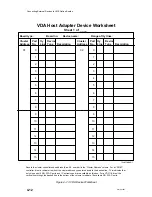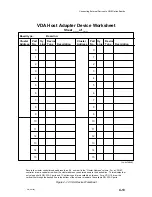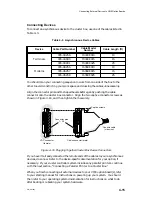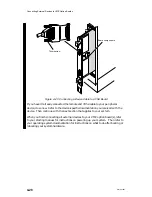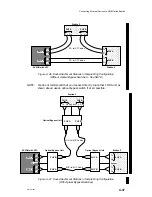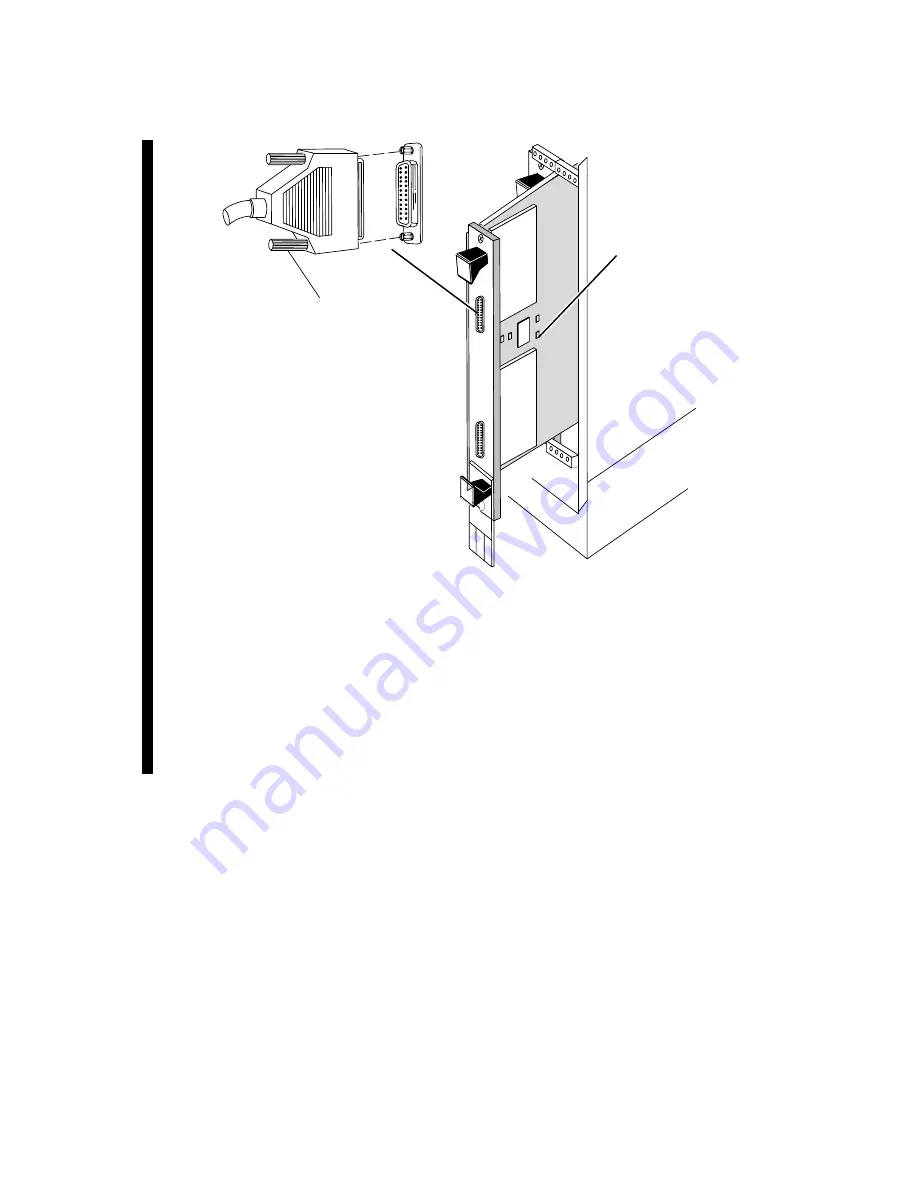
Connecting External Devices to VME Option Boards
4-26
014–001867
Board components
Thumbscrew
Figure 4–29 Connecting a Device Cable to a VSA Board
If you haven’t already connected the remote end of the cable to your peripheral
device, do so now. Refer to the device-specific documentation you received with the
device. Then continue with the next section that applies to your system.
When you finish connecting all external devices to your VME option board(s), refer
to your starting manual for instructions on powering up your system. Then refer to
your operating system documentation for instructions on what to do after booting or
rebooting your system hardware.
Содержание AViiON 5000 Series
Страница 2: ......
Страница 6: ......
Страница 12: ...Preface x 014 001867 ...
Страница 86: ...Configuring VME Option Boards 2 52 014 001867 ...
Страница 144: ...Connecting External Devices to VME Option Boards 4 44 014 001867 ...
Страница 150: ...VME Backplane Connector Signals and Power Distribution A 6 014 001867 ...
Страница 196: ...Assigning VME Data Bus and Interrupt Priorities E 10 014 001867 ...
Страница 206: ......
Страница 209: ...Cut here and insert in binder spine pocket Setting Up and Installing VMEbus Options in AViiON Systems 014 001867 03 ...
Страница 210: ...Appendix Title ...